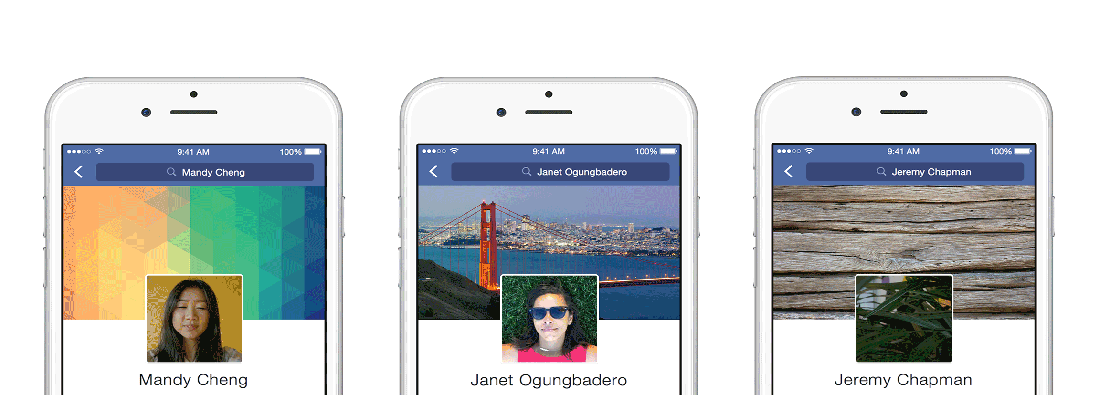Facebook recently rolled out a feature for iOS users through which the can change their Facebook profile picture into 7-second videos. The feature is only accessible by people using iOS based devices though and hopefully it will be available for android and other operating systems’ users too.

How to set animated profile picture with the new Facebook feature? It is simple, but only if you have an iPhone, iPad or any other iOS operating device. Follow the steps below and get yourself a video profile picture.
- Open Facebook app on your device
- Open your profile page and tap on the profile picture update option right below your profile picture.
- Select “Take a New Profile Video”
- Record a 7-second video
- Enjoy!
You can also use an existing video clip to set as your profile picture (make sure it’s no longer than 7 seconds). To upload existing, follow the steps below.
- Open Facebook app on your device
- Open your profile page and tap on the profile picture update option right below your profile picture
- Select “Upload Video or Photo”
- Choose clip from your video gallery
- Hit “Next” on top right corner, “Save”
- Done!
[iframe id=”http://www.cnet.com/videos/share/make-your-facebook-profile-picture-a-video/”]