Apple, today, seeded the first betas of iOS 15.4, iPadOS 15.4 to developers for testing purposes. Now adding a slew of new features to the latest iOS operating systems. iOS 15.4 is the biggest update that we’ve had to iOS 15 to date. It brings Universal Control, Face ID with a mask, new emojis, and tons more.
1. Universal Control
iPadOS 15.4 and macOS Monterey 12.3 enable the long-awaited Universal Control feature. The features allow you to use a single cursor and keyboard to control the iPads and Macs that are signed into your iCloud account.
Universal Control is super easy to use and enabled by default once you upgrade to iPadOS 15.4 and macOS Monterey 12.3. If you have a MacBook and an iPad, the MacBook’s trackpad and keyboard can also be used right on the iPad’s display.
There are new settings for Universal Control on the iPad and the Mac, and on the iPad, the option to toggle it on or off is listed under Handoff & Airplay.

2. Emojis
Now more and more emotions are getting recognition as spring iOS updates often bring new emoji characters, and iOS 15.4 is no exception. The beta introduces support for Emoji 14. Adding 37 emoji and 75 skin tone additions for a total of 112 new characters.
The new face emojis include saluting face, face with open eyes and hand over mouth, face with peeking eye, and more.
Meanwhile, the hand emojis include multiple including a heart and index pointing at the viewer, along with an update to the handshake emoji.

3. Apple Card Widget
There is a new Apple Card widget in the Today view, which can be added to the Home screen. The Apple Card widget shows your current balance and your daily spending in different categories.

Read More: Dead Battery? Here’s How To Find Your Lost iphone
4. Keyboard Brightness
In iPadOS 15.4, there’s a new Keyboard Brightness option that can be added to the Control Center. It allows you to adjust the brightness of a connected keyboard with backlighting.
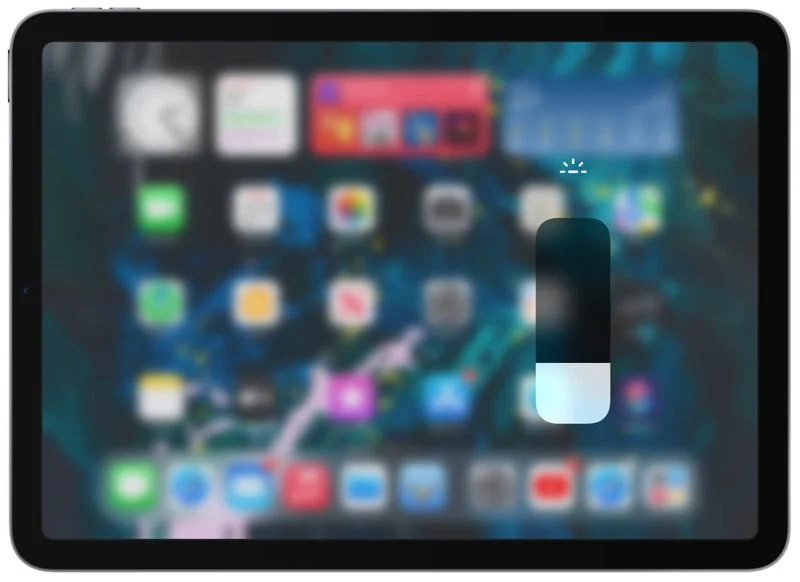
5. Face ID With a Mask
With iOS 15.4, there is now an option to unlock your iPhone while wearing a mask. Apple warns that full-face ID is the more secure option, but mask Face ID is now available.
Read More: Samsung Galaxy S22 Unpacked Event: Here’s How You Can Watch It
Face ID with a mask can be enabled after updating to iOS 15.4. It is designed to use the area around your eyes for authentication purposes. It works with glasses, but it is not compatible with sunglasses, and you must be looking at the iPhone to unlock it with a mask on. Meanwhile, face ID can also be used to authenticate Apple Pay transactions and third-party app logins.

Stay tuned to Brandsynario for the latest news and updates.








































