Apple’s AirPods Pro, launched recently to much fanfare, have taken the market by storm, securing an impressive five-star review from IrishMirror.ie. The upgraded features in these noise-canceling earbuds have significantly elevated user experiences, ranging from enhanced noise cancellation, improved Transparency mode, extended battery life, to top-notch audio quality. Notably, the ability to control volume using the stems of the buds marks a convenient addition for users.
For those deeply embedded in the Apple ecosystem, the seamless integration with other Apple products underscores why the AirPods Pro should be the top choice. Having delved into the daily use of the AirPods Pro , here’s a compilation of lesser-known tips and tricks that elevate the experience of these noise-canceling earphones:
1. Announce Notifications with Siri on AirPods
Enabling Siri to announce incoming notifications from various apps while wearing AirPods Pro allows for hands-free instant replies. Activating this feature involves simple steps in the Settings app:
- Open Settings > Notifications > Announce Notifications.
- Turn on Announce Notifications to have Siri read incoming notifications aloud when connected to your iPhone or iPad.
Tailoring Siri’s reading of notifications from specific apps is possible by selecting either Time-Sensitive and Direct Messages or All Notifications.
2. Quick Access to AirPods Settings in Control Centre on iOS
Apart from utilizing the stem controls for volume or Noise Control, users can swiftly access settings directly from their iPhone or iPad. Simply use voice commands such as “Hey Siri” followed by instructions like “Turn up the volume” or “Turn down the volume.” Alternatively, adjust settings through the app, Lock Screen, or Control Centre.

3. Battery Monitoring and Fast Charging Boost
Keeping track of AirPods battery percentages is made easy by checking through connected Apple devices or using the Batteries widget on iOS devices. Additionally, a mere five-minute charge in the case yields approximately an hour of listening or talk time.
4. Seamless Connectivity with Apple Watch
AirPods Pro, once set up with an iPhone, remain connected to both the iPhone and Apple Watch simultaneously. This feature facilitates uninterrupted audio playback while transitioning between the devices.
5. Advanced Noise Cancellation Customization and Audio Sharing
Personalizing the press-and-hold action on AirPods Pro allows users to switch between Noise Cancellation and Transparency. Moreover, with the latest iOS versions, sharing audio with friends using AirPods or Beats wireless headphones enhances the shared listening experience.
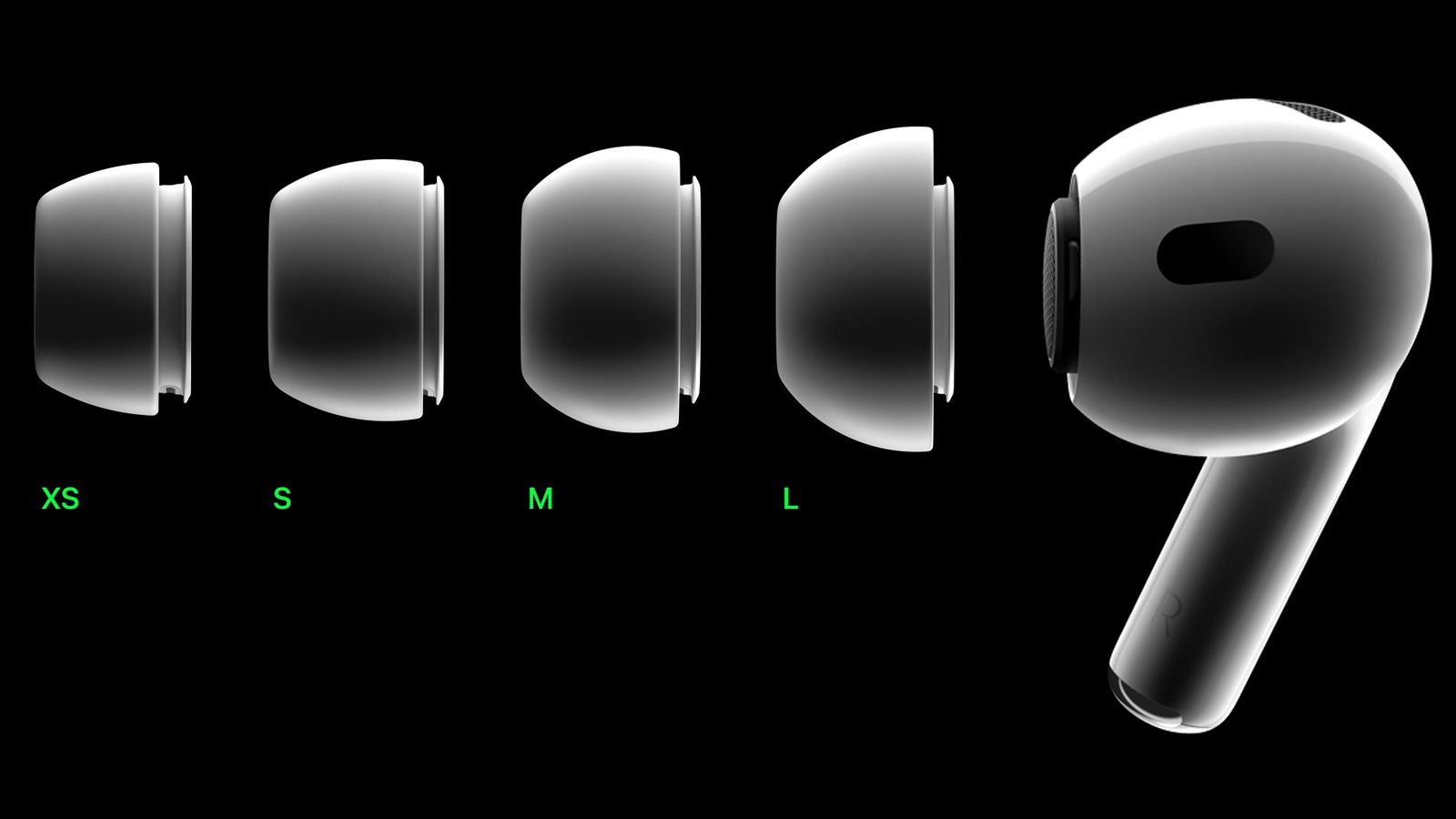
The AirPods Pro stand as a testament to Apple’s commitment to innovation, delivering an immersive and convenient audio experience that integrates seamlessly with their ecosystem. As users explore these lesser-known functionalities, their appreciation for the AirPods Pro’s capabilities is sure to grow.
Stay tuned to Brandsynario for more.








































