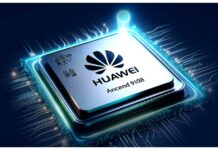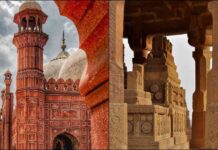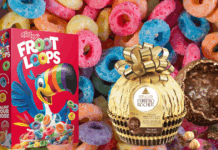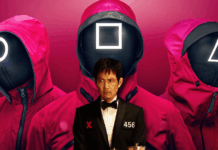WhatsApp is used by a number of people all across the world for various reasons. Be it business or socialising, the application is one of the most popular social media platforms. Now, you can find out which WhatsApp contact/group you interact the most with!
Which WhatsApp Contact or Group You Interact with the Most?
Follow the given steps to find out which individual or chat you are most involved with:
- Open WhatsApp.
- Tap on the ‘three dots’ on the main screen in the upper right corner of the App.
- Tap ‘Settings’ then click on ‘Data and Storage’.
- Then tap on ‘Data and Storage’ and this will show you a list of WhatsApp contacts/groups based on the data you’ve exchanged with them.
- Here, users will be able to know the list of groups and individuals they are most engaged with.
- The ranking is according to the data that consumed their chats and in turn, will help keep them in check on their data consumption.
Head to WhatsApp and try out this feature and once you have done that come back to us and give your feedback in the comments section.
Stay tuned to Brandsynario for more updates!