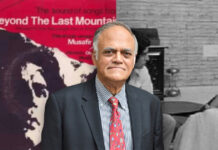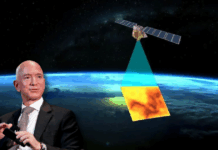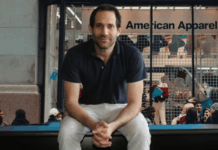While the message recall option is a blessing on most of us who accidentally send the wrong messages to the wrong people on a daily basis, there are some who are restless.
We want to know what message was sent to us, even if it was by mistake. Being humans, it is our trait to be curious, and to feed our curiosity, this application explores the loophole in the feature and makes use of it.

Spanish Android blog Android Jefe has claimed that deleted messages are present in the notification log of the device.
Watching Youtube Videos Within Whatsapp Will Now be Possible!
The blog also claims that the recipient can access the deleted messages regardless whether it has been deleted from sender’s end.
“What we found is that the messages are stored in the notification register of the Android system. So, it’s just a matter of entering that record to see the messages that the other person deleted. What we found is that the messages are stored in the notification register of the Android system. So, it’s just a matter of entering that record to see the messages that the other person deleted,” the blog said.
How to Read Deleted Messages
To read deleted messages, you will have to follow the following steps:
- Download a third-party app named Notification History which can be downloaded via Google Play.
- After downloading the app, search the message in the Android notification log. Those users who are using third-party launchers like Nova Launcher it’s even easier.
- The notification log can be accessed without the need for an additional app. Long press the home screen, then tap on Widgets > Activities > Settings > Notification log. You can then access the system’s notification log.
- On stock Android, a Settings widget can give access to the notification log as well.
Have fun! Stay tuned to Brandsynario for more news and updates.