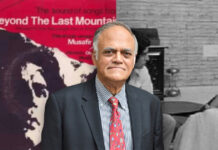Ludo Star was the ‘Game of the Year’ in 2017! Not only did the game have everyone hooked on to it, friends even became sour to one another after a single defeat!
Unfortunately for you Ludo lovers out there, Google Play Store has Removed the game from its services.

Some time back, there were speculations around the social media about the application ‘spying’ on individuals. The application was originally developed in India by Gameberry Labs, however, it is still uncertain if this was the reason behind its removal.
Well, for those who want to install the game, you do not have to worry. You simply have to follow the following steps;
How to Download Ludo Star
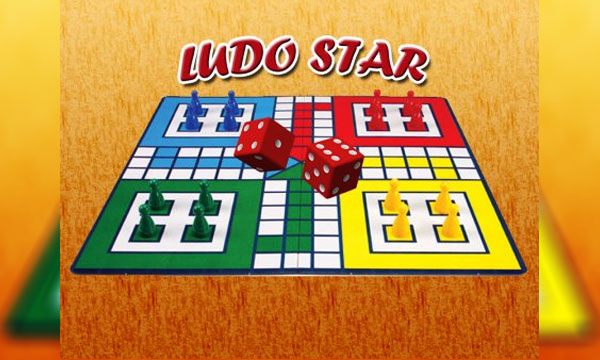
- If you installed the previous version then uninstall the game to get the latest version.
- Click on this link to download the apk file for your android device
- To be able to install APK files from other sources you will have to go to ‘Setting >> Security >> Allow Unknown Sources’
- Navigate to the file manager of the Android device to find out the downloaded apk file.
- Open the downloaded file and start installing
- After completion, tap on the open Ludo Star button to play
Have fun playing your favorite game!
Stay tuned to Brandsynario for more news and updates.