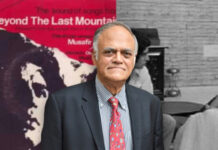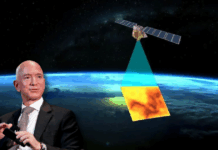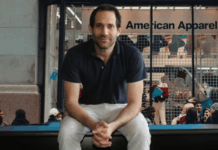After WhatsApp made changes to its privacy policies and terms and conditions, many users, bloggers, and public figures have urged smartphone users to switch towards other alternatives. This update even prompted many hilarious responses from Twitter, where thousands of tweets trolled the social media conglomerate for the alleged invasion of their users’ privacy. After the famous public feud with Apple, Facebook was forced to take certain measures to help the advertisers make the most out of the Facebook-owned platforms.

Why Is Everyone Talking About Signal Messenger?
After this new privacy update was revealed to the public, many people tried to switch towards Telegram and Signal messengers. Tech mogul and innovator Elon Musk even tweeted a few days back, asking them to install Signal.
Use Signal
— Elon Musk (@elonmusk) January 7, 2021
Elon Musk also shared that he donated some money to the platform last year.
Already donated to Signal a year ago. Will donate more.
— Elon Musk (@elonmusk) January 11, 2021
Tips And Tricks For Signal Before You Make The Move:
Before installing Signal, there are certain features, trips, and tricks you need to be aware of. We will discuss five of the most important of them below.
- Setting Up A Screen-lock on your App:
Signal has a built-in feature that enables its users to set up a passcode before opening the app. Without knowing the password, no one would be able to access your private conversations.
To access this feature;
Settings > Privacy > Toggle Screen Lock on
- Disabling the “Joined Signal” Notification:
Considering the huge influx of people switching from WhatsApp to Signal, your phone will buzz like crazy once someone joins the app.
To disable these unnecessary notifications, go to Settings > Notifications > Toggle Contact Joined Signal off.
- Sending a disappearing message:
With Signal, you can send a message like you send a Snapchat. Your message will disappear after you send it to the reader.
To access this feature;
Open a chat, tap on the person’s name, and enter the Menu > Toggle Disappearing Messages > Slide the timer to set your message’s the duration/time-limit.
- Set A Limit On Your Attachments:
With Signal, users can limit the number of times an attachment can be seen. To enable this feature;
Tap the + sign > Tap on a picture to send > Tap on the Infinity icon on the bottom left side. This is how you can send an attachment with a limit.
- Block Screenshots Of Chats:
It is also possible for you to prevent the other person from taking screenshots of the private conversation.
To enable this feature on a specific chat;
- Open the Signal messenger.
- Tap on the profile icon at the top left corner of the screen.
- Click on Privacy and enable Screen Security.
The following additional features make Signal an amazing alternative to WhatsApp. You can also move your group chats from WhatsApp to Signal by following these steps.
Would you be switching to Signal from WhatsApp? Let us know under the comments.
Follow Brandsynario for more news & updates.