If you’re one of the eager iPhone users itching to get your hands on iOS 17.3 and enjoying the latest features, you might have hit a roadblock. Reports are trickling in about users encountering issues during the installation process, with some facing a pesky pop-up that declares iOS 17.3 unavailable. Fret not; there’s a workaround making the rounds that might just save the day.
Why the Rush for iOS 17.3?
Before delving into the workaround, let’s quickly recap why everyone’s buzzing about iOS 17.3. This latest update, rolled out just last Monday, packs a punch with the Stolen Device Protection feature. This nifty addition makes it tougher for potential intruders to hijack your iPhone and access sensitive information. Additionally, the Collaborative Apple Music Playlist feature and the ability to stream content via AirPlay to select hotel room TVs add some extra sizzle to the update. Throw in the patching of 16 serious vulnerabilities, and you’ve got yourself a must-install update.

“Update Unavailable” Pop-Up
Despite the urgency to update, some Apple enthusiasts have hit a snag. Reports from the Apple Community and Reddit suggest that a “cannot be verified” pop-up is blocking the path to iOS 17.3 bliss. Tapping on Retry has proven successful for some, but others find themselves stuck in a loop. If you’re nodding in agreement, it’s time to consider the workaround.
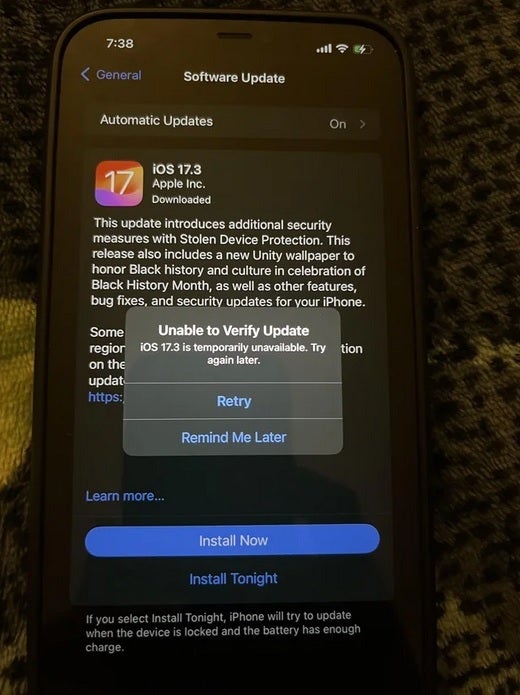
The Workaround
One Reddit user shared a potential fix for those facing the iOS 17.3 installation blues. Here’s the step-by-step guide:
- Go to Settings > General > iPhone Storage.
- Clear the iOS 17.3 update from the list of apps.
- Perform a force restart on your iPhone using the volume up, volume down, and side button sequence.
- After rebooting, navigate to General > Software Update and attempt the iOS 17.3 installation once again.
Several Redditors vouch for the effectiveness of this workaround, having used similar methods in the past to tackle stubborn software updates.
Steady Internet Connection is Key
While trying out the workaround, ensure that your internet connection remains stable. Some users speculate that interruptions in the network could be a significant factor behind the installation hurdles. Stay vigilant, and with a bit of luck, you’ll soon be enjoying the perks of iOS 17.3 on your beloved iPhone. Happy updating!
Stay tuned to Brandsynario for more.









































