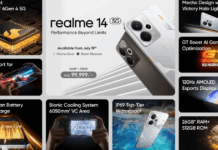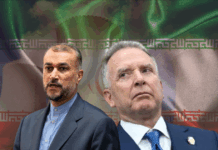Apple will launch its latest operating system later this year. The tech company has said that it will launch this autumn. However, tech experts believe that Apple will launch iOS 14 in September this year. In this latest upgrade, Apple has made many changes. It has even experimented with the famous Apple home screen for the first time. Here are five hidden features of iOS 14 and how you can enable them:
-
Search your favorite emojis

source: 9to5mac.com Do you know how just when you need an emoji, it disappears? You then have to type every relateable word in the keyboard so that specific emoji may appear in the suggested words section. In iOS 14, finding emojis is easier than ever! Now, you can just search for emojis like GIFs.
-
In iOS 14, no more flipped selfies!

source:ithinkdiff.com Mirror selfies are one of the most annoying things about the iPhone. It is only because of Snapchat that we can take good selfies in our iPhones. But thanks to iOS 14, we can now disable this feature. Here’s how: Settings -> Camera -> Mirror Front Camera enable.
-
Change your default browser and email app.
If you use Gmail, Outlook Google Chrome, or Firefox, you can now make it those your default email or browsing app. Users will be able to use this feature once developers update their apps to support new API.
-
De-clutter your home screen in iOS 14
If your inner Monica Geller gets frustrated with the cluttered home screen, the latest iOS upgrade has got it covered for you. Now, you can organize your iPhone home screen and put apps in the App library. You can also enable this feature from settings so that all apps will go directly into App Library. Find more out about App Library here.
-
You can now (kind of) listen to YouTube and multitask
“What to do with all this technology when you can’t even listen to YouTube in the background?” I read this somewhere long ago. Well, iOS 14 allows you to do that. With iOS 14’s picture in picture feature, you can open YouTube in Safari and then use any other app you want, simultaneously.

source: variety.com What do you think of these cool hidden features? Let us know in the comments below.
Stay tuned to Brandsynario for the latest news and updates.