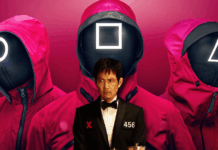Since childhood, we are taught that no two humans share the exact same DNA. When it comes to passwords, your keyboard acts like DNA for your password, leaving behind the information.
Each stroke on the keyboard leaves behind a heat trail that hackers use to figure out what the user’s password might be. You don’t want your passwords falling into the wrong hands.
As technology advances, hacking has become easier. People are easily scammed into giving up their valuable information and days have turned into hours when it comes to hacking.
So how does one keep their passwords strong and information safe?
1. Use Numbers, Symbols & Capitals

When you enter a password, your keyboard leaves behind a trail. It’s like leaving your fingerprints on evidence.
A hacker can easily identify the keys that were used in the password. Then they run the keys through software which gives them potential combinations until they hit the right one.
However, passwords with difficult strokes are harder to crack. In order to keep a strong password, users are encouraged to add numbers and used symbols. Even capital letters are encouraged.
Moreover, users are advised not to keep passwords as simple as their phone number, birthdays, or anything of such sort which can be cracked within seconds.
A strong password should have 12 characters minimum, this includes a series of upper cases, lower cases, numbers, and symbols. It should be a word that is highly uncommon or something that doesn’t exist at all and should not have any connections to the user. i.e @12dfG#34hjK$asD!!
2. Use Different Passwords For Different Platforms
It’s hard to remember so much information and simple tasks, why would one want to go out of their way to remember 10 different passwords, right?
This is where the hacker knows that they have you trapped.
Keeping the same password for all accounts under your ID and name make them even more vulnerable than having different passwords.
If the hacker can successfully gain access to one account, they literally get a full-access master key to everything else.
3. Use Two-Factor Authentification
Two-factor verification is an additional security procedure that you should definitely consider for all your accounts. Though it can become a bit annoying, in the long run, it will protect your data and personal files.
Platforms like Facebook encourage uses to use this security tool to prevent their account from being hacked, even if a hacker does have the password. When the hacker tries to log in, the user will receive a notification that a device is trying to access the account.
This is when you MUST change your password immediately and remove all saved devices from your phone.
Until next time, stay safe and stay tuned to Brandsynario.