Wi-Fi is one of the most useful and important parts of using a computer, in fact, it has become an essential need for everyone Nowadays. However, it can also be the most frustrating thing at times as well.
If you’re plagued by slow speeds, bad reception, and other Wi-Fi issues, Here are 5 ways you can power up the Wi-Fi in your home.
1. Equip Your Device with the Latest Tech!
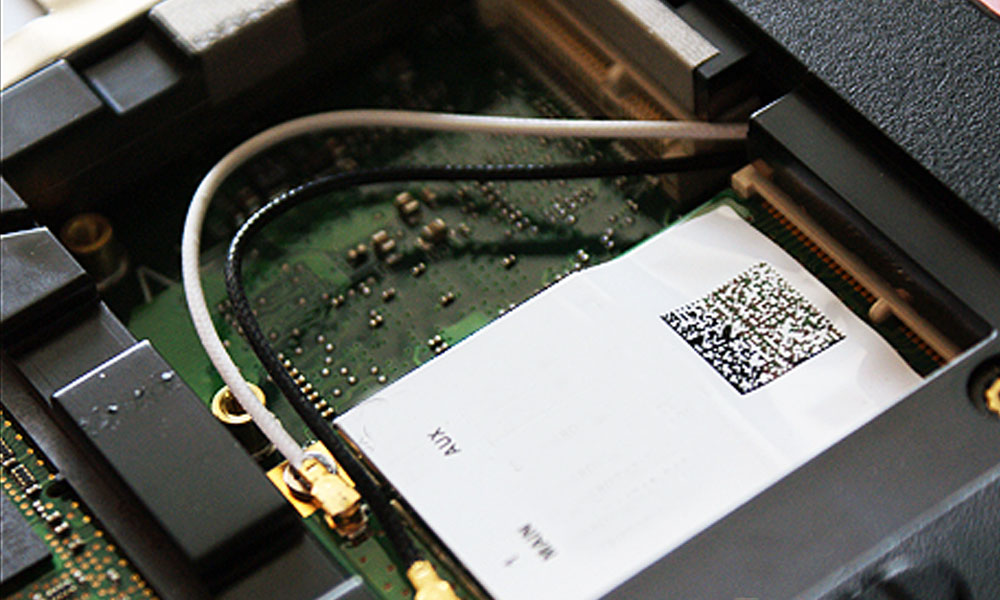
It is always important to stay updated with the latest technology, which is why it would be a smart move to make sure your desktop computer or laptop has the last Wi-Fi (internet) drivers. One of the best ways to make sure your network is as fast and reliable as possible is to use up-to-date hardware.
2. Spots Matter!
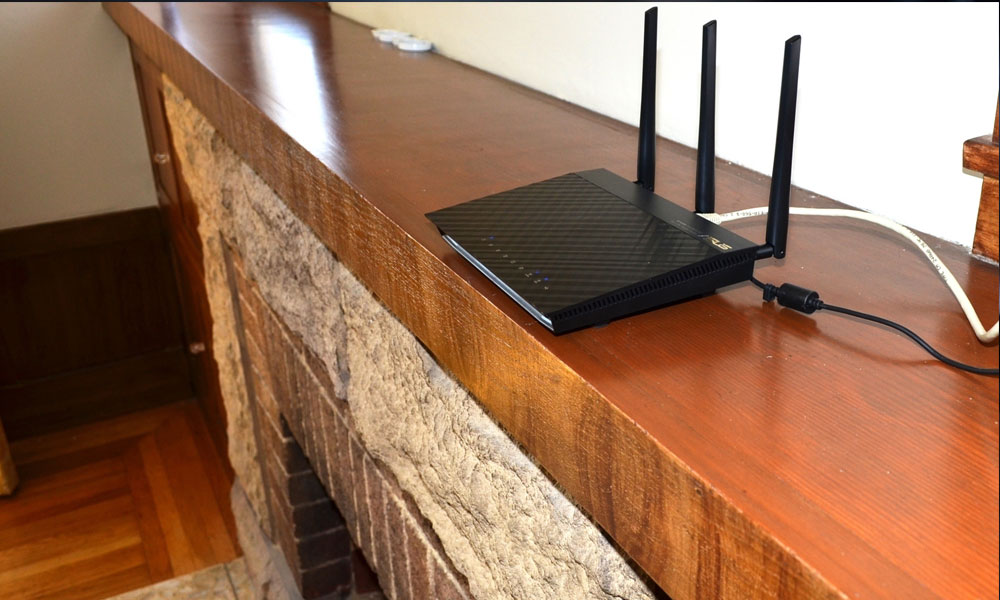
Place your Wi-Fi router in a central location where all devices can have access to the signals. Do not keep the routers behind TVs, monitors, or other objects. Either have it hanged on a wall, or placed on top of an object instead. The location of the router is important as you do not want interference in between the sending and receiving of your device and the router.
3. Secure your Wi-Fi Signals!

Security is important, you do not want another individual using the Wi-Fi you paid for, leaving you in the most frustrating positions of all times! Even if your router has a password, it can be really easy to hack.
There are easy ways to find out if someone is stealing your Wi-Fi, but the best thing to do is just lock them out with better security. Using a WPA password is absolutely essential, but even those can be cracked pretty easily—so see our security recommendations here to fully protect your network from prying eyes.
4. Say Good-Bye to Interference
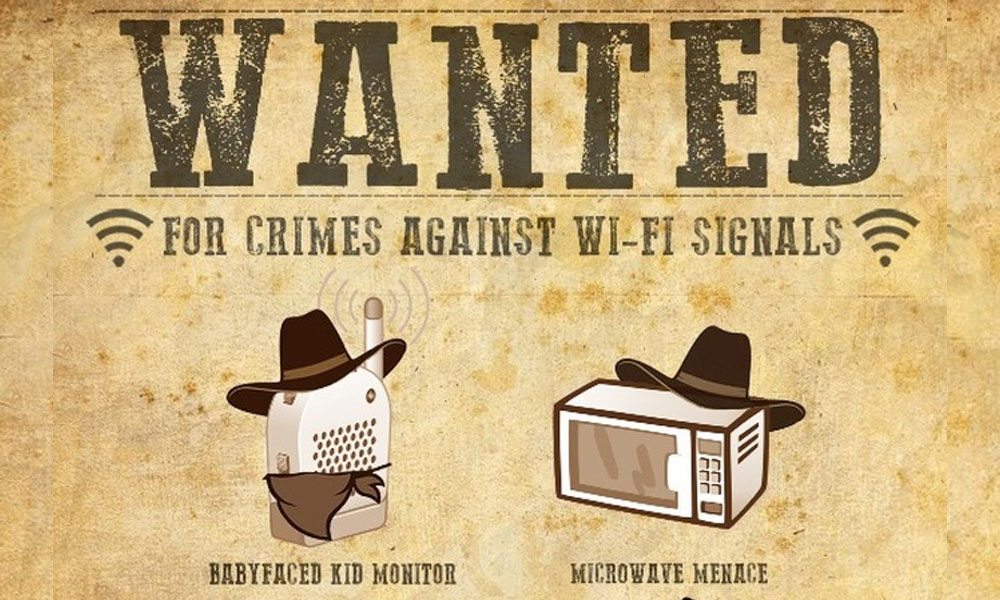
Cordless phones, microwaves, and other appliances can muck with your signals! Buying a dual band router can help with this, but you can also buy cordless phones on other bands too. If you don’t want to buy new hardware, you can always try moving your router further away from interfering appliances, too.
5. Set Your Router to Reboot on a Schedule
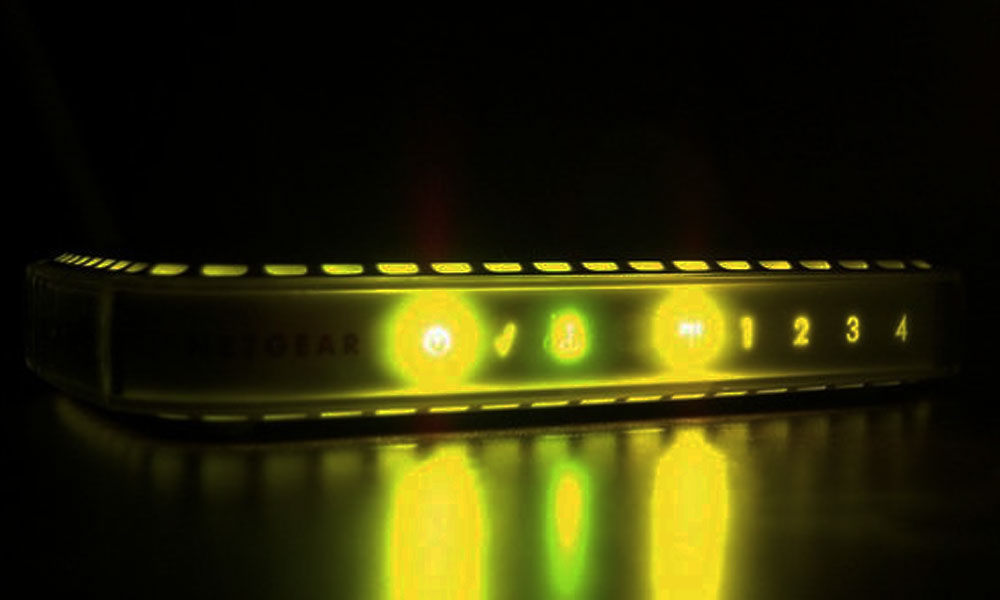
If you’re one of the many folks that have to reboot their router every so often so it doesn’t drop out, there is a solution. Automatically reboot it once a day or so, you can do this with DD-WRT or just a regular old outlet timer. When you’re done, you shouldn’t have to reboot your router so often.
Stay tuned to Brandsynario for more news and updates.









































