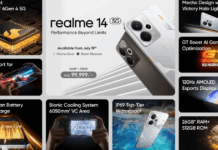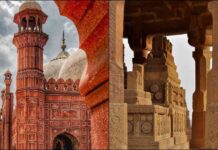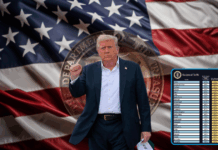We are always surrounded by technology in today’s environment, making it increasingly difficult to focus on our work or study. Our cellphones are one of the leading sources of distraction, and with social media and messaging applications at our fingertips, it’s no surprise that we struggle to stay focused. But, Apple has devised a way to assist us in overcoming this issue. The iPhone function “Focus” can help you eliminate distractions when browsing, and here’s how:
What exactly is the “Focus” feature?
“Focus” is an iOS 15 feature that allows you to build unique profiles to help you prioritise certain tasks and limit distractions. You may modify the applications and alerts you get when in “Focus” mode to meet your specific needs. For example, you may set up a work profile that only permits business-related applications and notifications while banning all other notifications and social networking apps.

How does it function?
When you enable “Focus” mode, your iPhone will only display the applications and alerts that you have chosen for that profile. All other notifications will be disabled, and you will no longer get alerts or banners from them. You may also create an automated response for text messages, informing them that you are in “Focus” mode and will respond later. This function may be highly beneficial for people who struggle to stay focused on a work and need to reduce distractions in order to enhance productivity.
How to Enable “Focus” Mode
The method of enabling “Focus” mode is simple. The steps are as follows:
1. Launch the iPhone Settings app.
2. Choose “Focus” from the menu.
3. Choose “Create a New Focus.”
4. Give your new profile a name (e.g., Work, Study, Relaxation)
5. Choose which applications and individuals you want to get alerts from. 6. Enable any other options you desire, such as automated responses or custom home screens.
7. Click “Save” to save your new profile.
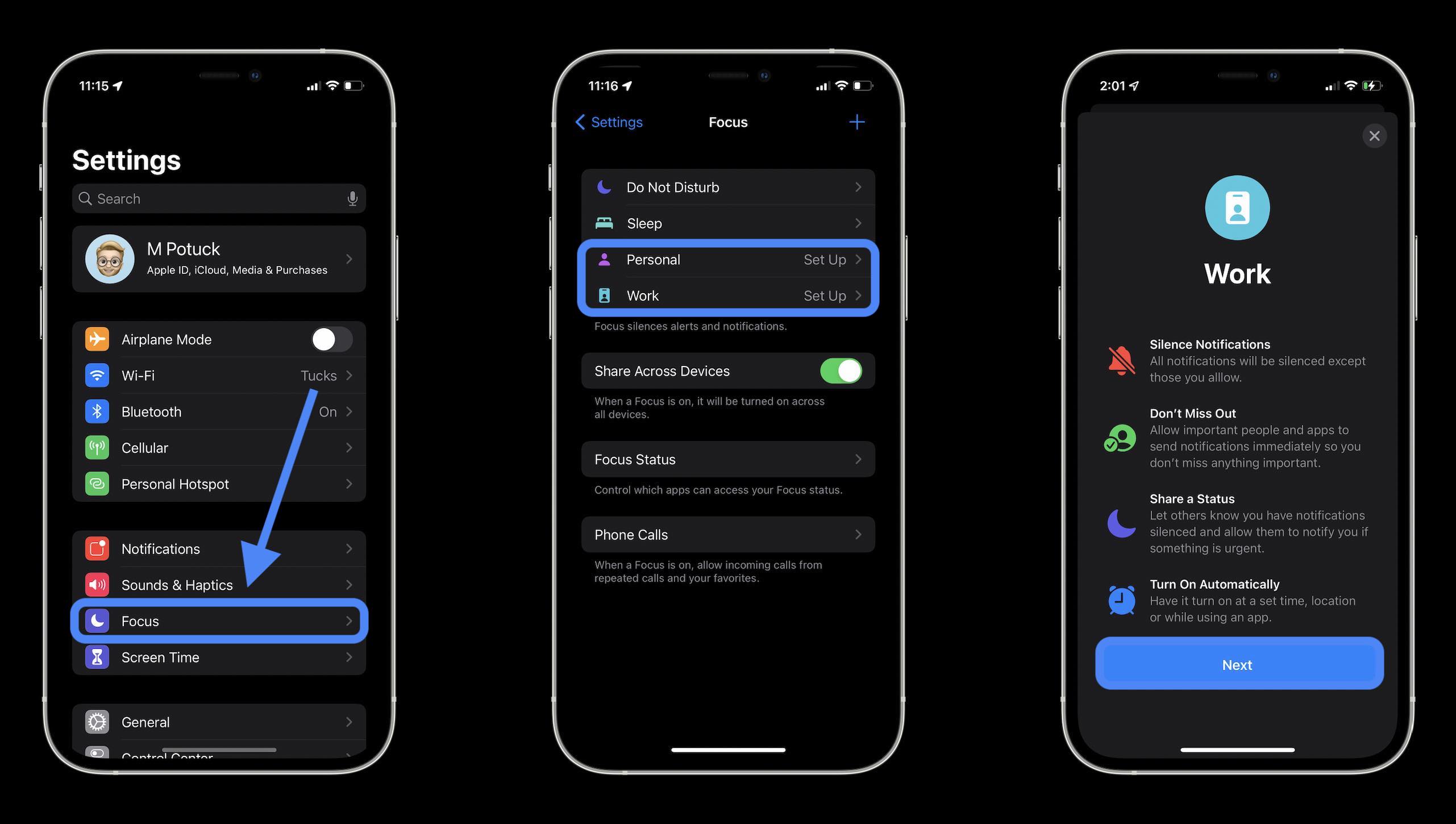
You may access your “Focus” mode by sliding down from the top right corner of your iPhone’s screen and pressing the “Focus” symbol. You may also set it to activate automatically at specific times of day.
Finally, the iPhone’s “Focus” function can be a game changer for people who battle with distractions when surfing. It enables you to modify your phone’s settings to prevent distractions and priorities certain tasks, so increasing your productivity and attention. The “Focus” mode is simple to set up and may be triggered manually or automatically. Therefore, the next time you need to concentrate on anything, try using “Focus” mode and see how it may help you eliminate distractions and boost your productivity.
Stay tuned to Brandsynario for the latest new and updates.