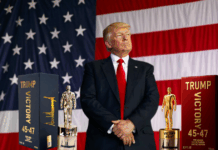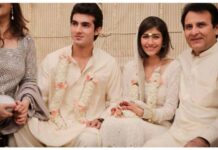In today’s digital age, having access to a reliable mobile wallet is essential. This is exactly why financial platforms like JazzCash have become a necessity. JazzCash is a premier mobile financial service that offers various online banking solutions to its users. That too, without the hassle of going to a bank.
Yes, JazzCash allows you to manage your finances via mobile phones. Whether you want to send money, pay bills, shop online, or top up your mobile, having a JazzCash account simplifies it all. In this detailed guide, you’ll learn exactly how to make a JazzCash account, manage it and explore its features.
How to Make JazzCash Account – Easy Steps
The convenience of JazzCash is probably the focal point of this wallet. The simplest of all? Creating a JazzCash account. Here is how to make one.
Step 01: Download and Register Through the App
- To begin creating your JazzCash account, you’ll first need to download the JazzCash mobile app from the Play Store or App Store.
-
Once the app is installed, click on the Open button to launch the app.
-
On the Get Started screen, enter your mobile number in the format provided and proceed.
-
JazzCash will send a One-Time Password (OTP) to the number you entered. Enter the OTP in the designated field.
-
Enter your full name and Valid CNIC (computerised national identity card) number to confirm your registration details.
-
Create your MPIN by entering a secure 4-digit code. Your account will be secured with this pin and you can use it to access your account as well.
-
Once your account is set up, you will be directed to the JazzCash dashboard.
- Once your Mobile Account registration is complete, you can deposit money from any JazzCash Agent.
- In addition, if you already have a bank account, you can transfer money instantly from your bank account by using the funds transfer facility through online banking or an ATM. All you need to do is select ‘Mobilink Microfinance Bank’ (formerly Waseela Microfinance Bank) as the receiving bank and use your mobile number as the account number.
| Note: All transactions made from the Mobile Account are secured with this 4 digit MPIN. If you ever forget your MPIN, please call 4444 from Jazz or Warid number or 021-111-124-444 from any other number to reset your MPIN. |
Step 02: Register at a JazzCash Agent (If Applicable)
(This step is optional and only for those interested in becoming JazzCash agents.)
- Visit the nearest JazzCash Agent, provide your valid CNIC, and the agent will register your Mobile Account.
- Registering as an agent requires additional documentation and verification, typically handled through the official JazzCash channels.
Step 03: Register by dialing 786# (For Jazz Customers)
Here comes the part that makes JazzCash unique from others: a JazzCash Account can be made without downloading the app, too. (But this part is only for the Jazz customers).
- Dial *786# from your Jazz SIM.
- Follow the instructions to enter your CNIC and other required information.
- Set a secure 4-digit MPIN to secure your account, and your account shall be created. It’s that simple!
| Note: If you’re using a different mobile network (Ufone, Zong, Telenor) this method won’t work directly, and you will need to use the JazzCash app. |
How to Create a JazzCash Account on Mobile
The process is streamlined for smartphone users:
Solution 1:
- Open the JazzCash app.
- Enter your CNIC number and mobile number.
- Set your MPIN.
- Verify your details via a confirmation SMS.
Solution 2:
- Simply dial *786# from your verified Mobilink phone number. This string will create a Jazz Cash account for you. It can be reloaded using the menu supplied to you through SMS.
- Your phone number will then be used to create a JazzCash account (a mobile phone number can only have one JazzCash account).
- Once the account is created, it shall be assigned a four-digit MPIN. This PIN will be needed to verify transactions from your JazzCash account (keep it safe and don’t give it to anyone else!).
- If you need to make any changes, dial 4444 and make changes to your JazzCash account.
- You must now fund your JazzCash account with funds.
- After you’ve deposited funds into your JazzCash account, you may start making payments.
| Note: It’s worth noting that you can pay using JazzCash even if you don’t have an account. However, the maximum amount you can pay is Rs 15,000 only. |
Important Points for Account Creation:
- You’ll need a valid CNIC (National Identity Card) for registration.
- Ensure the mobile number you use for registration is registered with your CNIC.
- The registration process is free of cost.
How to Use JazzCash Without the App – Step by Step
If you don’t have access to the JazzCash app, you can still manage your account and perform various transactions using the USSD code.
Step 01: Dial the USSD Code
- Open the dialer on your phone.
- Enter the code *786# and press the call button (make sure you are using the SIM registered with JazzCash).
Step 02: Explore the JazzCash Menu
- After dialing *786#, you’ll see a menu with multiple options.
- The options will include:
|
Step 03: Select Your Desired Service
- Select the service you need by typing the number next to the option and pressing Send.
- For example, to Send Money, type “1” and press Send.
- To Pay Bills, type “2” and press Send.
Step 04: Follow the On-Screen Prompts
- If you’re sending money, you’ll need to enter the recipient’s mobile number or account details, followed by the amount.
- After selecting a service, follow the on-screen prompts to complete the transaction
How to Open JazzCash Account With Other Networks
Don’t have a Jazz number? No worries. JazzCash accounts can also be created on other mobile networks (Ufone, Zong, Telenor).
Here’s how:
- Download the JazzCash App from app/Play Store.
- Register your non-Jazz mobile number in the app by entering your details.
- After your account registration, you’ll receive a confirmation SMS code. Enter it in the app.
- Complete the setup by choosing a 4-digit PIN, and your account will be activated.
JazzCash Features
Why should one choose JazzCash? Because of all the features and services this financial platform offers. Once your account is created, you will be eligible to avail all these features and manage your money better.
Payment Solutions
JazzCash payment gateway allows merchants to accept payments for their businesses in a secure & easy-to-use manner. It also enables users to pay utility bills, transfer money, and even manage insurance or saving schemes.
Their integration guide provides comprehensive details for seamless integration of money transfer through the payment gateway.
Debit/ Credit Card
You can request a JazzCash Debit Card through the app. Use it for ATM withdrawals and online purchases.
JazzCash Debit Card Charges: The one-time issuance fee is PKR 599.
When you receive your card, make sure the envelope is properly sealed for security. Check the issuance date, expiry date, and the CVC code on the back of the card. Always verify these details to ensure your card is ready for use and stays secure.
Mobile Wallets
This payment mode is provided via the online web page hosted by the Payment Gateway. The merchant provides the transaction details (transaction amount, order number, etc.) to the Payment Page. The payment page takes the mobile account details and debits it.
Voucher Payment
Voucher Payment enables customers to make transactions by paying through JazzCash Agents. Customer receives a 12 digit Voucher Number with the required amount to be paid via SMS.
Supported Card Scheme
JazzCash offers a wide range of card payment support and is integrated with MasterCard Payment Gateway Services (MPGS) to amuse its esteemed clients and merchants.
It leverages its MPGS’s features to offer banks, partners, and merchants a distinctive and excellent worldwide payments solution.
Here are a few advantages:
- You have complete control over the whole payment process.
- It connects to any website, call center, billing system, application, or Interactive Voice Response (IVR).
- The scheme enables the merchant to interact with the MasterCard Payment Gateway directly and then use JazzCash to get a real-time answer to the API call. The payer stays in the merchant’s application during this synchronous connection.
- Supports advanced MasterCard Payment Gateway operations such as capture, refund, void and queries where the payer is not directly involved.
Tokenisation
JazzCash allows merchants to store customers’ card payment details by generating a token linked to their customer profile. This token is created by the MasterCard Payment Gateway Solution (MPGS) upon a valid request from JazzCash after a complete authorisation process.
The token effectively replaces the actual card details in the transaction request sent to the payment gateway. Here are some benefits of this system:
- Since the payment gateway manages the sensitive card information collected from the customer, merchants face fewer PCI compliance requirements.
- If the token is saved alongside the customer’s data, it can be reused when the customer returns for another purchase.
- This process improves the payment experience for customers, as they do not have to enter their complete card details each time they make a purchase.
- Merchants receive notifications from the gateway regarding any significant operations performed with the token.
- Merchants have the flexibility to implement additional security measures for returning customers, such as requesting the CVV or checking 3DS verification for each transaction. This includes the ability to configure 3DS limit profile rules.
3D Secure
JazzCash supports 3D Secure for added protection during online payments.
This authentication service is designed by MPGS to protect online purchases against credit card fraud by allowing the e-commerce website to authenticate the payer before submitting an Authorisation or Pay transaction.
3DS authentication works by redirecting the payer to their card issuer, where they enter a previously registered password.
Hashing Scheme
Secure Hash is used to detect whether a transaction request and response have been tampered with.
The shared secret generated for the merchant during registration is included in the transaction message. An HMAC-SHA256 algorithm is then applied to create a secure hash. This secure hash is sent to the receiving entity along with the transaction message.
Since the receiving entity is the only other party, besides the transaction initiator, that is aware of the shared secret, it can recreate the same secure hash and compare it to the one in the request message.
If the secure hashes match, the receiving entity will proceed with processing the transaction. However, if they do not match, it indicates that the transaction request may have been tampered with, and the receiving entity will halt processing, returning an error message.
This security feature is recommended to protect transactions, but it is not mandatory.
IPN Web Hook
To provide valuable features for merchants, JazzCash offers a notification system that informs them when a payment is marked as successful.
To integrate this service, merchants are required to expose a transaction status update SOAP web service that allows the Payment Gateway to update the status of transactions that are not executed immediately.
ITN Web Hook
To entertain the merchant with the useful feature of tokenisation, JazzCash provides the merchant a way to be notified about the crucial operations.
To integrate with it, the merchant will be required to expose a Rest based Api for the Payment Gateway to update the status of the token.
How to Make a Transaction Through JazzCash
These easy steps will help you make a transaction from your JazzCash account:
- On your phone, open the JazzCash app.
- Enter your PIN and mobile number to access your account.
- Depending on the type of transaction, choose the “Send Money” or “Pay Bills” option from the dashboard.
- Either choose the biller or enter the recipient’s information (bank account or phone number).
- Enter the desired payment or amount to be sent.
- Enter your PIN again to verify the transaction.
- A confirmation message will be sent to you after your transaction has been completed.
Account Management and Security
Effective JazzCash account management is crucial for ease and security. Here are some tips for managing different areas of your account:
How to Delete JazzCash Account
If you want to delete your JazzCash account:
- Dial 4444 from your registered Jazz number or visit the nearest JazzCash agent.
- Request account deletion and follow the verification steps.
- Once verified, your account may or will be deactivated.
How to Deactivate or Close a JazzCash Account
You can deactivate or close your account temporarily by:
- Contact JazzCash customer support at 4444 or 021-111-124-444.
- Verify your identity, CNIC issuance date, and mother’s name and request temporary deactivation or account closure.
How to Change JazzCash Account Number
You cannot change the registered number. You need to create a new account with a different number and deactivate the old account.
How to Increase JazzCash Limit
Jazzcash account holder can increase their daily or monthly limit:
- At first your account is registered as level 0. Verify your account to level 1 through biometric verification at any JazzCash agent or Mobilink Microfinance Bank branch.
- Once verified, your transaction limits will increase to PKR 100,000 per day and PKR 500,000 per month.
Final Verdict
By following this guide, you now know how to make a JazzCash account quickly and securely. Whether it be account creation, handling transactions and micro loans, JazzCash has proved itself to be one of the most reliable financial services in Pakistan. So go make one and get your money management game stronger!
Q) Frequently Asked Questions (FAQs)
Here are some questions that customers frequently ask about JazzCash Mobile account creation.
Q) How to Transfer Money from JazzCash to Easypaisa?
Ans: Here is how:
- Open the JazzCash App
- Select Send Money
- Choose Other Mobile Wallet
- Enter the Easypaisa account number along with the amount.
Q) How to Share Jazz Balance to JazzCash Account?
- Dial 10003XXXXX*amount# (replace 03XXXXX with the recipient’s Jazz number and amount with the amount you want to share).
- Confirm the transaction via SMS.
- Once the transaction is confirmed, the recipient can then deposit the shared balance into their JazzCash account.
- Log in to your JazzCash app.
- Navigate to the “Send Money” option.
- Select “To Mobile Account” or “To JazzCash Account.”
- Enter the recipient’s JazzCash mobile number or your own.
- Enter the amount you want to transfer.
- Confirm the transaction and enter your MPIN.
Q) How to Link Bank Account With JazzCash Account?
You can link your bank accounts to JazzCash for easier transactions:
- Open the JazzCash App and select the Link Bank Account option.
- Enter your bank details (account number, IBAN) and verify via OTP.
- Once linked, you can transfer funds between your bank and JazzCash seamlessly.
Q) How to Connect Raast ID to JazzCash Account?
You can link your bank accounts to JazzCash for easier transactions:
- Open the JazzCash App and select the Link Bank Account option.
- Enter your bank details (account number, IBAN) and verify via OTP.
- Once linked, you can transfer funds between your bank and JazzCash seamlessly.
Stay tuned to Brandsynario for latest news and updates