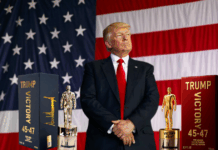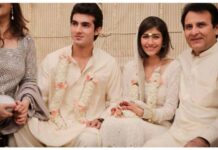With rising concerns around identity theft and SIM misuse, every Pakistani citizen must know how to check SIMs on CNIC. Why? Our Computerised National Identity Card (CNIC) is our national identity, and unauthorised SIMs on it can be used to carry out certain illegal and terrorist activities. This is as dangerous as it sounds.
Pakistan Telecommunication Authority (PTA) has provided several ways to help users verify the number of active SIMs registered against their CNIC.
In this guide, we will walk you through step-by-step methods (both online and offline) to stay secure and informed.
How to Check SIMs On CNIC in Pakistan
There are multiple ways to verify which SIM cards are registered under your CNIC. This includes verification through SMS, USSD codes or by using PTA’s online portals.
Below are the most effective methods:
1) Checking Through SMS (Offline Method)
One of the simplest and most accessible ways to check how many SIMs are registered against your CNIC is via SMS:
- Open your messaging app.
- Type your CNIC number (without spaces or dashes) in an SMS message.
- Send this message to the short code 668.
- You will receive a response detailing the number of SIMs registered against your CNIC and the mobile company they belong to.
| Note: Charges may apply for this service depending on your mobile operator. |
2) Checking Through USSD Code
Some mobile networks also offer USSD codes to check SIM information. While not universal across all networks, you can try dialing:
- *8484# on your mobile phone.
- This will display the number of mobile devices registered against your CNIC.
- If there are devices registered under your CNIC that you don’t own, it indicates potential misuse of your credentials.
| Note: In case of a mismatch, you can disown extra SIMs by requesting the respective mobile operator, says PTA. |
3) Checking Online via the PTA’s Website
The PTA SIM Information System also offers an online portal for checking SIMs registered on your CNIC:
- Visit: https://cnic.sims.pk
- Enter your CNIC number.
- Complete the captcha and click “Submit.”
- The system will show you all SIMs registered against your ID, categorised by network.
| Note: This method is free and gives a detailed breakdown. If network availability and checking online isn’t a problem then this method is recommended the most. |
Check SIMs Registered on Your CNIC Through a Network
Let’s say you want to check network-specific information or address of any unauthorised SIMs on your CNIC, what to do then? Each telecom operator also provides its way to verify or report SIMs registered on your CNIC.
The system has established a way for you to find any information you need.
1) Jazz (Mobilink) SIM Check
-
Dial *99# and follow the instructions.
-
Or you can visit the official Jazz website and use their online SIM verification tool by typing your CNIC number.
-
Can’t do either? Well, a Jazz user can also contact Jazz customer service at “111” for assistance.
2) Telenor SIM Check
- Simply dial *888# on your phone and follow the prompts to check registered SIMs.
- Use Telenor’s online portal to verify SIMs linked to your CNIC.
- Lastly, the Telenor user can contact the customer service via 345.
- You can also visit the nearest Telenor franchise for help.
3) Ufone SIM Check
- Dial the Ufone check code *336# to inspect SIM owner details.
- Visit Ufone’s official website for SIM verification with CNIC number.
- Contact the Ufone Helpline at 333 for more assistance.
- Alternatively, visit Ufone’s service centres for support and biometric verification.
4) Zong SIM Check
- Dial *310# from your Zong SIM to view registered SIMs.
- Visit Zong’s official website for online SIM verification by entering your CNIC number.
- Contact the Zong operator via 310 for customer support.
What to Do When Unauthorised SIMs are Found? A Step-by-Step Guide
Now, onto the most critical part: finding an unauthorised SIM. If you notice any unknown SIMs registered under your CNIC, take immediate action:
- Identify the SIM: Note the network and SIM type from the PTA Device Verification System portal or PTA SMS service. SMS service allows verification via CNIC, while the portal allows verification via IMEI.
- Contact the Network Operator: Reach out to their helpline or visit their service centre.
- Provide CNIC and Biometric Verification: To lodge a complaint and block the unauthorised SIM.
- File a Complaint with PTA (if needed): You can report misuse via the PTA’s Complaint portal.
- Stay Vigilant: Regularly check your CNIC for unknown SIMs to avoid misuse.
Final Verdict
Knowing how to check SIMs on CNIC is essential in today’s day and age, especially due to the increased cybercrimes and unauthorized SIM usage happening on a wide scale these days.
If anything, verifying the SIMs linked to your CNIC helps you stay secure and informed. We suggest every Pakistani citizen to carry out this verification. So, go ahead and verify your today!
Frequently Asked Questions
Q- How Many SIMs Can be Registered Against One CNIC?
Ans: It is important to understand first that there is a limit to the number of SIMs one can get against their CNIC. As per the regulations set by PTA, an individual can have a maximum of 5 SIM cards issued in their name at a time.
Q- Why Should You Check SIMs Registered on Your CNIC?
Ans: Checking SIMs registered on your CNIC is very important. Here is why:
- Prevents misuse of your CNIC.
- Helps you stay compliant with PTA’s limit (5 SIMs per CNIC).
- Identifies unauthorised numbers registered under your name.
Q- What is SIM Cloning and Why Should You be Aware of It?
Ans: The process where a SIM card is duplicated by transferring the cloned SIM’s identifying information to another SIM card is called SIM cloning. SIM cloning is a common method used by many criminals to pursue illegal activities and make calls associated with them using someone else’s identity.
Q- How to Check the Name of the SIM Owner?
Ans: To find out the name of the SIM owner, you should follow these easy steps:
- Open the text message application on your phone.
- Send a blank message to 667.
- You will soon receive a reply text message that shows the name of the SIM owner from whom the message was sent from.