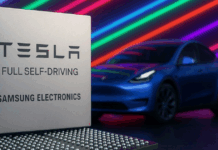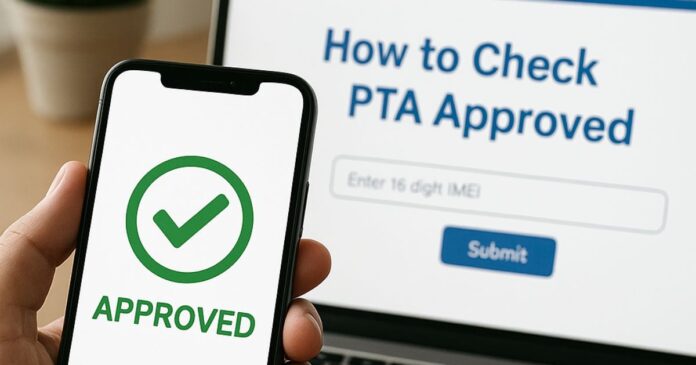You know what troubles our people more than buying a new phone? It’s PTA approval. Why? Perhaps because it appears to be an additional expense. But what does it really mean? And most importantly, how to check the PTA-approved status to avoid the frustration of a blocked phone?
Make no mistake, the PTA’s approval of a phone is very important. It is a basic precaution/protocol that prevents our phones from being used in illegal activities. Here is how anyone can check it, no matter the device they have.
Quick Steps to Check PTA Approved Status for your Mobile
Checking your phone’s PTA status is simpler than you think. Whether you’ve bought a phone locally or brought one in from overseas, you can verify its status through any of these three reliable methods:
1. VIA SMS
How much more convenient can it get than a quick text? For the ease of the users, the Pakistan Telecommunication Authority (PTA) has released a code for SMS checking.
- Open your phone’s dial and type *#06#. It will show you a 15-digit IMEI number of your device (there are multiple ways you can check the IMEI number of a phone.
- Type your phone’s 15-digit IMEI number.
- Send it to 8484.
- You’ll instantly receive a reply from PTA telling you whether your device is compliant (approved), non-compliant, or blocked.
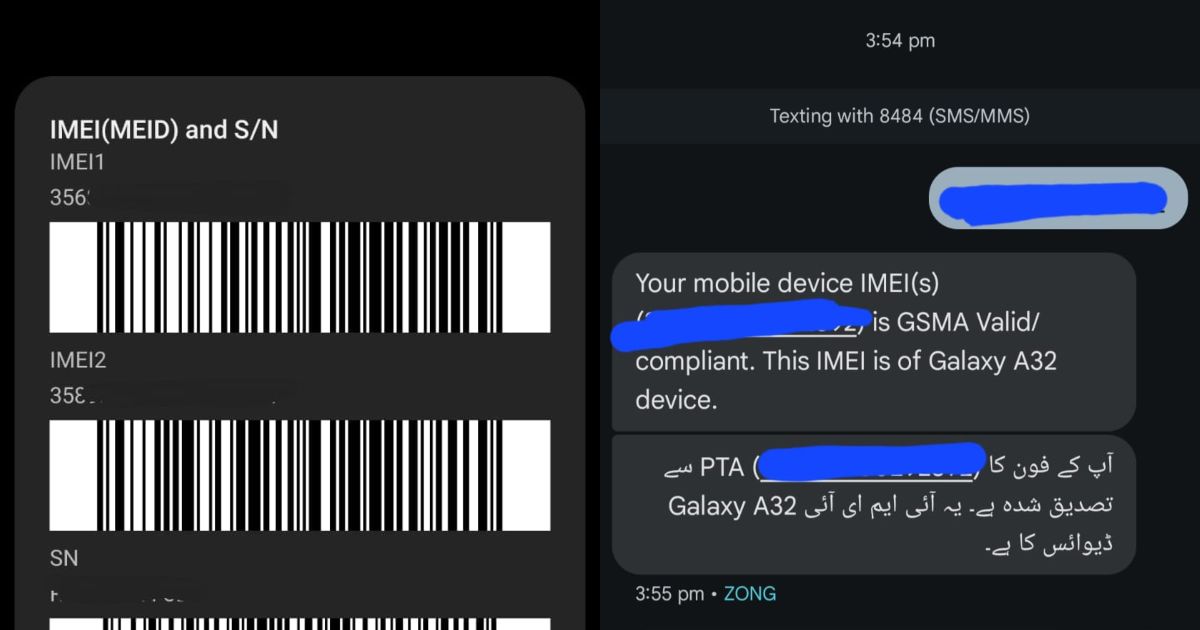
2. PTA Device Registration System (DRS) Website
Want a more detailed report? The PTA has a dedicated portal:
- Visit the PTA Device Registration System (DIRBS)
- Scroll down and enter your IMEI number in the check status of your device section.
- Click on Check.
- The website will display the device’s status.
Note: It is always suggested to use a PC or laptop for checking IMEI registration. If your phone is not PTA-approved, you can register it via DIRBS to make it legal.
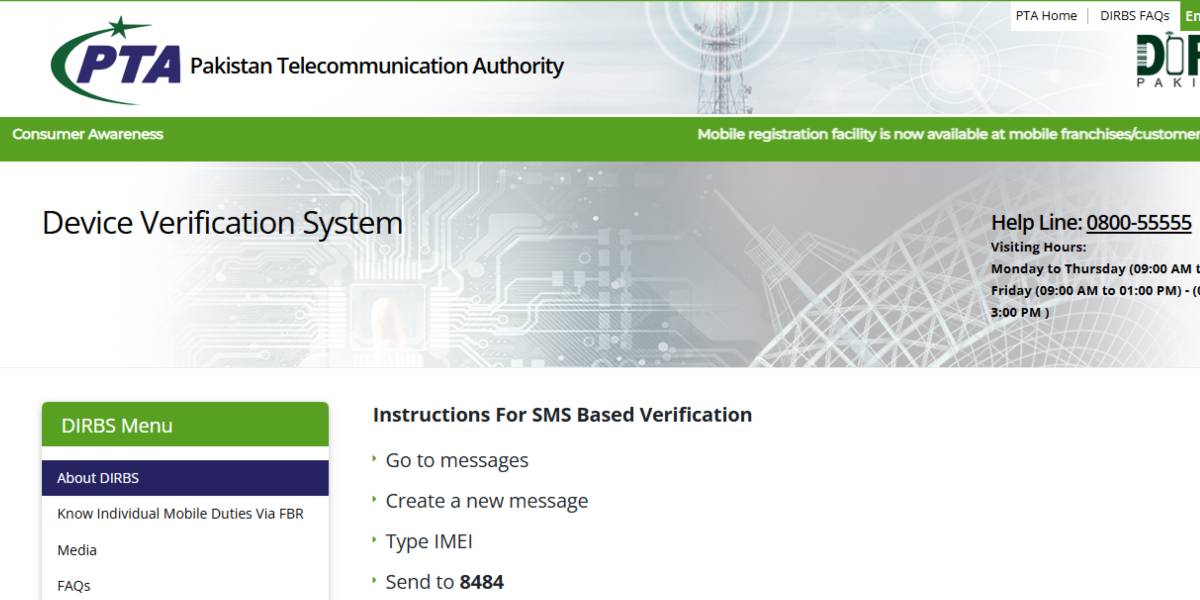
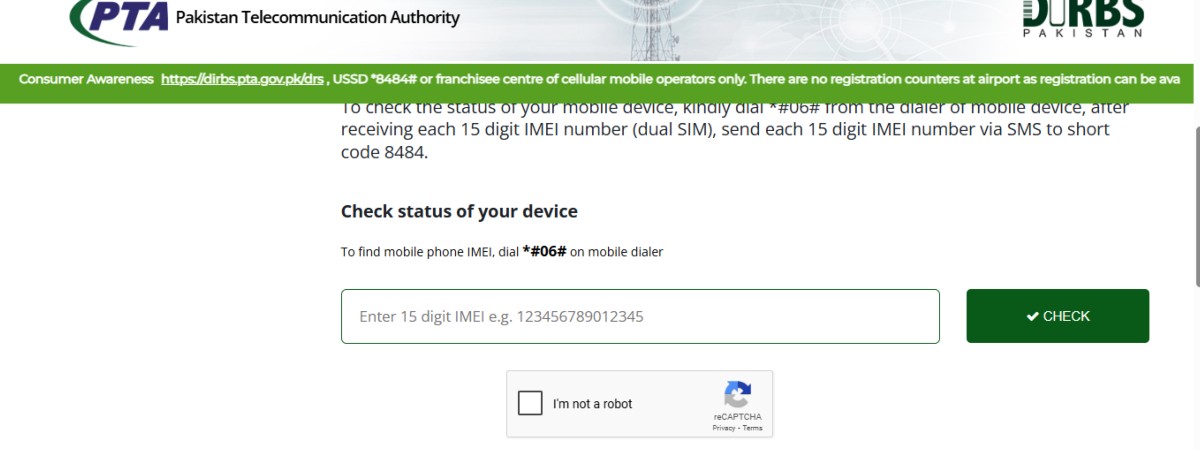
3. PTA Device Verification System (DVS) App
Prefer checking on your phone? There’s an app for that!
- Download the DVS app from the Google Play Store or App Store.
- Sign in with your CNIC and password
- Provide your phone’s IMEI, model, and passport (if applicable).
- Pay the applicable PTA tax/duty.
- Get real-time PTA approval info right at your fingertips.
Why is Mobile PTA Approval Important?
People often underestimate the importance of PTA approval in mobiles, until their numbers get blocked (no calls, no texts, no internet). Because using non-PTA smartphones is illegal and an act of carelessness.
Pakistan Telecommunication Authority introduced this system to curb smuggled and counterfeit phones, ensuring only verified devices are operational. It’s their way of protecting both consumers and the telecom ecosystem by adding security.
Moreover, the revenue generated from PTA approvals aids in tax revenue generation.
According to the latest statistics, PTA has blocked over 5000 mobile phones in the fiscal year 2023-24, as the authority claimed that the cell phones have been used in illicit activities. Hence, for uninterrupted connectivity, PTA approval is vital.
Benefits of Having Mobile PTA-Approval
Here’s why it’s worth checking your PTA status:
- Full access to all mobile services and their features.
- Better resale value of your device as people prefer paying for a phone that has it’s PTA verification done.
- Registering your high-end gadget with PTA will allow you to use any local SIM card and secure your data from being misused in case your mobile is stolen
- Assurance that your device is neither counterfeit nor stolen; it’s officially registered, and all its components are verified and monitored.
- Compliance with Pakistan’s telecom regulations
How to Register Non-PTA Mobile Phones?
Figured out your device isn’t PTA approved? Here is how you can register it.
Disclaimer: Before moving forward, know that you will have to pay some amount of tax (dependent on the phone’s model and price). So don’t think this process is free. The tax can be calculated using the PTA tax calculator.
PTA Device Registration – Dial *8484#
Consumers can easily register their non-PTA mobile phones by dialling the code *8484# and simply following the instructions.
PTA Device Registration – Visiting the Link
You can also register your mobile through the PTA DIRBS portal:
- Go to: https://dirbs.pta.gov.pk/drs
- Sign up with your CNIC and contact details.
- Provide your phone’s IMEI, model, and passport (if applicable).
- Pay the applicable PTA tax/duty.
- Get your mobile PTA-approved within days!
| Note: Before opting for registration on your mobile phone, read the instructions carefully. Beware of scammers who tell you they can do it cheaper. |
Final Verdict
Understanding how to check PTA approved status is crucial for every mobile user in Pakistan, especially given the surge in imports of smart phones.
With a costly phone comes bigger responsibilities. Cut down on the flexing and get your beloved phone PTA-approved first. It will save you from long-term hassle!
Frequently Asked Questions (FAQs)
Here are some questions that people frequently ask about how to check PTA PTA-approved status.
Q- How to Check PTA Tax on IMEI?
Ans: Pakistan Telecommunication Authority has uploaded all the details about taxes on IMEI.
Q- What is the Code for PTA Mobile Approval?
Ans: The code for PTA mobile approval is 8484 or *8484#.
Q- How Much Time Does It Take For PTA Approval?
Ans: Pakistan Telecommunication Authority hasn’t specified any time period. If your approval status changes to “approved” from “pending” in their system, then you will know that the work is done. However, for overseas Pakistanis and foreign visitors, there is a 120-day time period.
Stay tuned to Brandsynario for the latest news and updates.