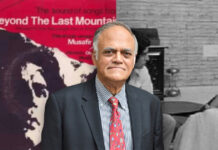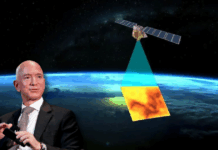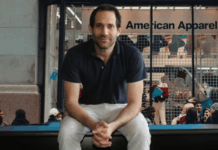Google apps are crashing for users all over the world. The Google app specifically crashes immediately whenever it is opened. According to the users, the issue has surfaced after updating the app to its latest version, 12.23.16.23.arm64. Many android users, including Samsung, Sony, Huawei Mate 20 Pro, and more, are facing the same.
Moreover, users on Reddit also reported that the device is stuck in a loop due to the crash. According to some users, Google Assistant and Google Lens apps are also not working. Let’s take a look at more details on the Google app crash and how to fix it.
Google App Crash On Android Devices
The software app crashing made people tweet about the issue on social media channels. However, Google was quick to respond.
Suddenly Google app has started crashing on my new pixel 4a @Google @GoogleIndia #google pic.twitter.com/WbR5Eln8Dm
— Ashwin (@ashWINsrao) June 22, 2021
How To Fix The Issue?
According to Google, specific steps can be taken to overcome the problem. However, a more appropriate approach is for google to launch an updated version which is in work.
Hi Ashwin, apologies for the inconvenience caused. Could you try a soft reboot by holding down the power button for 30 seconds and see if it works fine? Let us know if that helps. ^Mark
— Made by Google (@madebygoogle) June 22, 2021
Some users mentioned the technique worked for them. However, not for everyone, and since it might take some time for Google to patch up the faulty version, not updating your app would be the better option.
How Can You Stop The Update?
Fortunately, there is a way to fix this until Google rolls out an update patch. You can go to the Apps section in the device Settings and search for Google. Next, tap on the stop, disable, or Force Stop. This is a temporary fix, and users are advised not to update to the 12.23.16.23.arm64 version until Google officially fixes this issue.

You can also try uninstalling the Google app update by heading to Settings > Apps > Google app > three-dot menu > Uninstall updates.
This will prevent your android from installing the latest version until Google comes with a new updated version.
Stay tuned to Brandsynario for the latest news and updates.