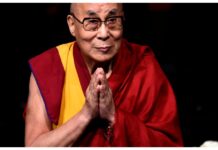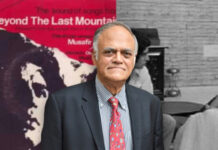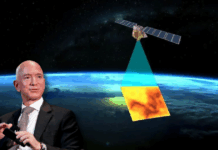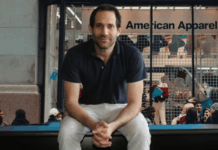One of our favorite Android devices produced in 2022 is the Google Pixel 7 Pro, which is a powerful device. It has the ideal balance of software sophistication, performance, and battery life in a lovely and distinctive physical factor. The camera on the Pixel 7 Pro should not be overlooked. Three additional cameras were added over the Google Pixel 6 Pro’s predecessor: a new ultra-wide, a new selfie, and a slightly better ultra-wide zoom. On paper, everything seems fantastic, but in order to get the most of the arrangement, you need to know what to do. Here, we’ll go through all we know about it.

1. Focus on the details with the Pixel 7 Pro’s Macro Focus
The Google Pixel 7 Pro’s Macro Focus mode is one of the capabilities made possible by the new ultra wide camera. The Google Camera automatically shifts to the ultra wide camera when you are sufficiently close to an object or topic. It enables you to take stunning pictures of the minute details you might be interested in because it can provide excellent photographs at a much closer distance than the primary lens. If you enjoy photographing flowers, water drops, snowflakes, insects, and other objects, this is really fantastic.
2. Use 2x zoom for incredible portrait shots
The 50MP camera automatically merges four pixels into one while capturing photos at 1x, resulting in a 12.5MP image with more detail and light than it would typically obtain. You are using a portion of the sensor that gives around 12.5MP at the 2x zoom setting. Thus, without any additional effort on your part, Google can still provide you with a full-resolution image at a 2x zoom. Simply squeeze or press the 2x zoom shortcut located above the shutter button to zoom in.
3. Fix your blurry shots with Photo Unblur
A new function called Photo Unblur was unveiled with the Google Pixel 7 Pro and its smaller brother. You may use it to automatically edit photographs that are just a little bit fuzzy so that they look to have been crisp from the start. You can obtain decent results if the image isn’t completely out of focus, especially if you just see your photos on a smartphone screen. The nice thing is that previous photos you uploaded to your Google Photos library may still be used with this function. This is how to accomplish it:
4. Get up close on the Google Pixel 7 Pro with Super Res Zoom
Not just at 2x and 5x zoom, the Google Pixel 7 Pro camera excels. Google automatically combines the information from your telephoto and primary cameras when you zoom in up to 5 times, utilizing the best features of both sensors to provide a more accurate and less pixelated image. This technology operates in the background as you photograph. As the cameras swap or combine pictures, there is no irritating flickering or stuttering to be seen. Instead, all you have to look at is a fantastic outcome.
5. Astrophotography session
When you’re far from civilization, the Google Pixel 7 Pro is the ideal partner for a cloud-free night out. The Pixel 7 Pro advances computational picture processing from previous Google Pixel phones’ outstanding night photography capabilities.

Make sure you’re far enough away from artificial light sources before you begin astrophotography and either mounting your phone on a tripod or firmly support it up so that it doesn’t move. You are immediately recommended to select astrophotography mode by Google. The camera creates a long exposure photo when you use it, which takes a while to be recorded. Without using fancy camera equipment or tinkering with settings, the outcome is magnificent and lets you plainly see the stars.
What do you think about this? Let us know in the comments below.
Stay tuned to Brandsynario for the latest new and updates.