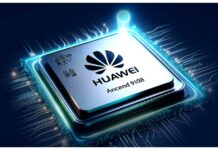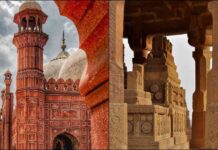ChatGPT has been trained as a language model to create human-like answers to a variety of inputs. It has a lot to offer, whether you’re searching for a quick answer to a query or a more in-depth chat. Here are some pointers to help you make the most of your interactions with ChatGPT:
Make your inquiries as precise as possible
When posing a query to ChatGPT, be as descriptive as possible. This will assist guarantee that the response you receive is correct and pertinent to your requirements. For example, instead of asking “What is the weather like?”, consider asking “What is the current temperature in San Francisco?”.
Make use of natural language
ChatGPT is meant to comprehend plain language, thus there is no need to converse with it in highly technical or formal terminology. In fact, utilising natural language can help you obtain better outcomes since ChatGPT understands and responds better to conversational language.
Set the stage
It’s useful to add context when asking a question or making a remark to ChatGPT. This can help ChatGPT comprehend what you’re saying and deliver a more accurate response. For example, instead of expressing “I need help with my computer”, try saying “I’m having problems connecting to the internet on my MacBook Pro”.
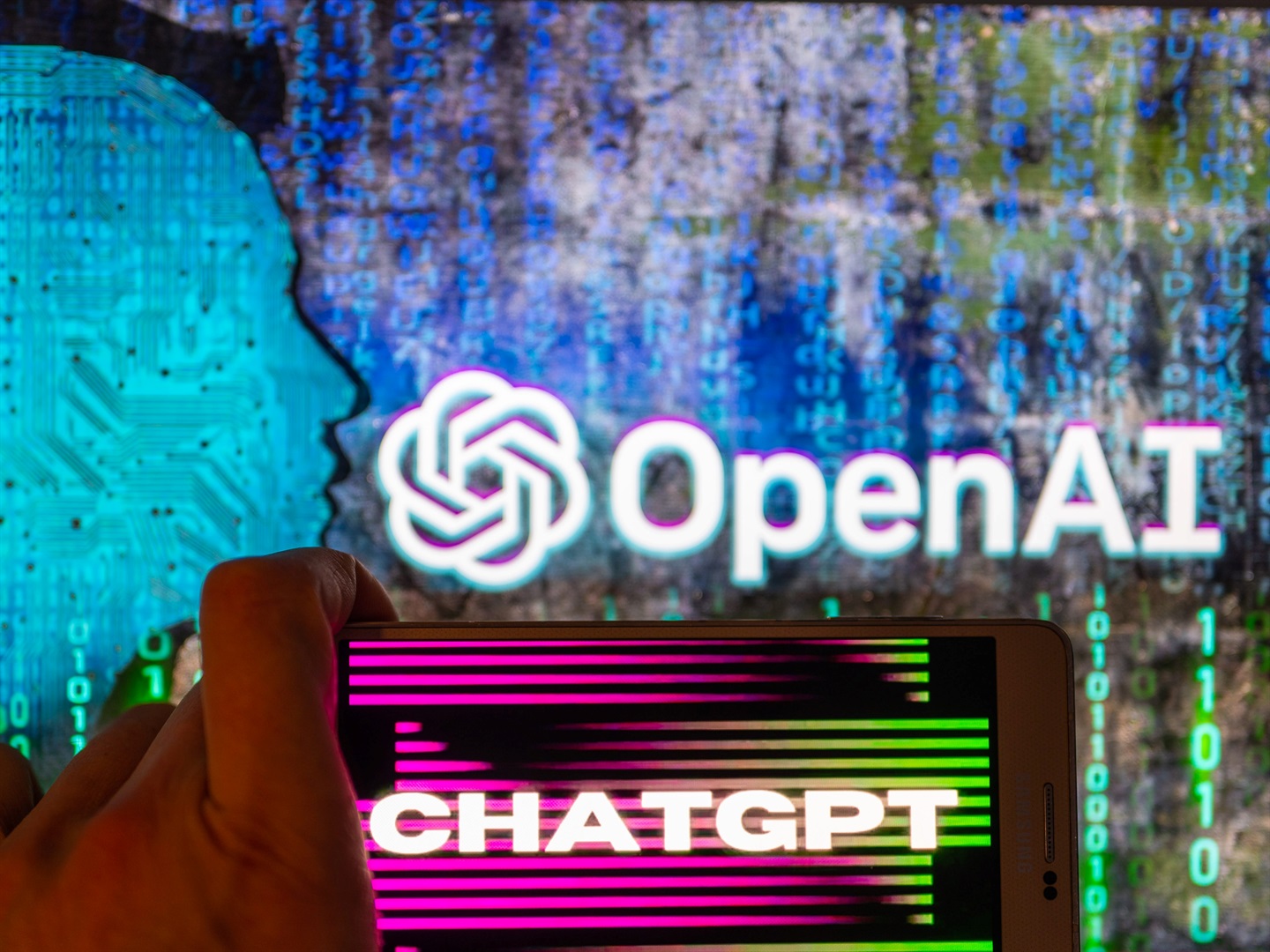
For difficult issues, use many questions
It might be beneficial to divide difficult issues or talks into many questions or statements. Instead of attempting to address numerous concerns at once, ChatGPT will be able to deliver more focused and informative responses.
Change your inputs
You can amend your previous message to ChatGPT by clicking on the text box and making your edits if you make a mistake or wish to change your input. This might be beneficial if you discover an error or wish to clarify a prior comment.
Make use of the “clear” command.
If you wish to start a new chat or clear your current conversation history, use the “clear” command. Just write “clear” into the text box and press enter to start a new chat.
Take advantage of ChatGPT’s integrations
ChatGPT, being an AI-powered chatbot, may be linked with a variety of tools and platforms to give consumers with a more seamless experience. Integrations include the following:
- ChatGPT can interact with messaging programs such as Facebook Messenger, Slack, and WhatsApp to give users with a more effective means of communication. This allows you to communicate with consumers, clients, or team members in real time.
- ChatGPT can interface with e-commerce systems like as Shopify and WooCommerce to give customers with a more smooth buying experience. You can automate order processing, give real-time help, and enhance customer satisfaction by integrating ChatGPT with these systems.
By using these tips and methods, you may get more out of your ChatGPT conversations and have a more productive and pleasant experience.
Have you been using ChatGPT? If yes, then let know your thoughts in the comments below.
Stay tuned to Brandsynario for the latest news and updates.