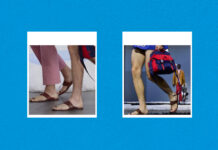The recently launched flagship from Samsung, the Galaxy S24 Ultra is more than simply a smartphone; it’s a testament of Samsung‘s unwavering commitment to innovation. The tech giant’s introduction has raised the bar for what can be accomplished by a mobile device utilizing Artificial Intelligence. Here is all the information you’ll need regarding this groundbreaking gadget and its AI capabilities.

Galaxy S24 Ultra: A Glimpse Into The Future
There are several variants of the Galaxy S24 Ultra, all of which include modern technology and a stylish appearance. Prices for the base variants in Pakistan begin around 5 Lac! Regardless of the model you choose—256GB, 512GB, or the roomy 1TB—you’re spending money on a gadget that is here to completely revolutionize smartphone technology.
This time around, Samsung has unveiled their latest AI program that is integrated into the new smartphone. Samsung‘s collection of AI-powered features, known as Galaxy AI, improves the capabilities of the S24 Ultra to a whole new level. It’s a step into a mobile world where phones are not merely fast, but also intuitively intelligent. Powered by Galaxy AI, the S24 Ultra’s most remarkable features, streamline interactions and increase work efficiency. Let’s have a look at these features:

- Circle To Search: The Galaxy S24 introduces Circle to Search as its first intuitive search feature. This user-friendly, gesture-based feature opens up new avenues of discovery.Find something you fancy randomly browsing? Well look no further. Simply hold down the home button and it will let you highlight anything on your screen via a circle. Once you circle it, Google Search results will instantaneously appear related to it! This will provide you with all the information you’ll need on the thing you fancied.
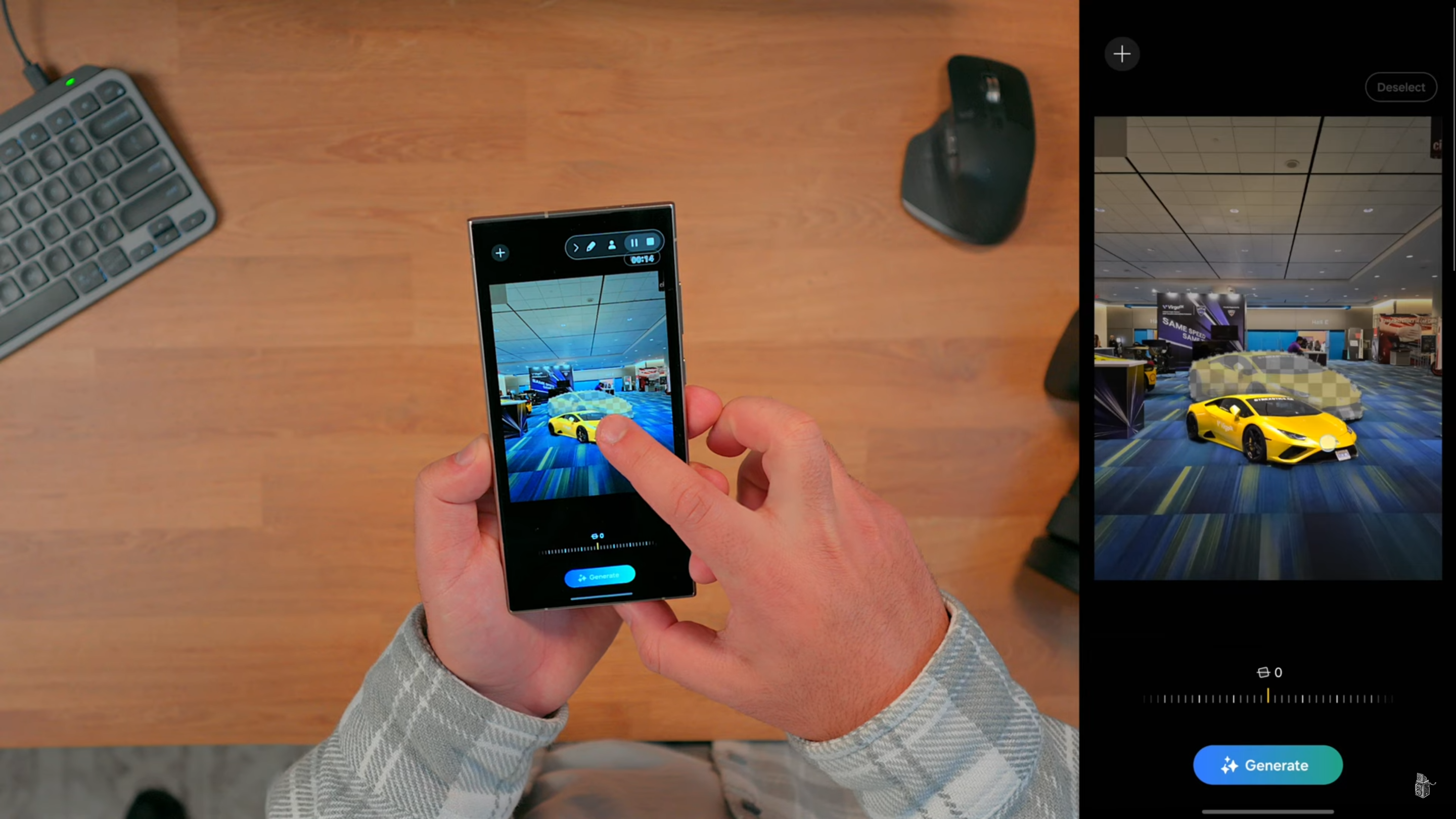
Image Source: Stefano Lambardo - AI Edited Photos: Have you always wanted your pictures to turn out just perfect? Do you feel there’s something missing from your all-but-perfect photo? Well now you can make your photo’s look even better than before! Generative Edit is another feature in the Galaxy AI line-up that allows you to transform your ordinary boring photos into a masterpiece. You may crop items in images, adjust their size, or even move them about using the S24 Ultra. The AI fills in the blanks with ease, guaranteeing that your adjustments appear polished and natural. But wait, it gets better! Samsung’s new AI will automatically detect if something is missing from your photo and improve it drastically. You’ll have options like Erase Reflections, Remove Shadows, Background Blur, Remaster and more.

Image Source: Samsung UK - Instant Slow-Mo: The Galaxy S24 Ultra can transform your regular 60 fps videos into breathtaking 120 fps slow-motion masterpieces. To slow down a portion, you just need to touch the point where you want it to slow down and the AI will take care of the rest. Surprisingly, the feature performs admirably even with downloaded or recorded videos from different devices.
- Chat Assist & Live Translate: Feel that your communication skills are lacking? Are you not able to get your message through clearly to the other person? Chat Assist was made with you in mind. You can now obtain real-time recommendations to make your writing appear more formal or conversational. Not only this, Live Translation can easily translate and communicate in a variety of languages thanks to the power of AI in 13 different languages.
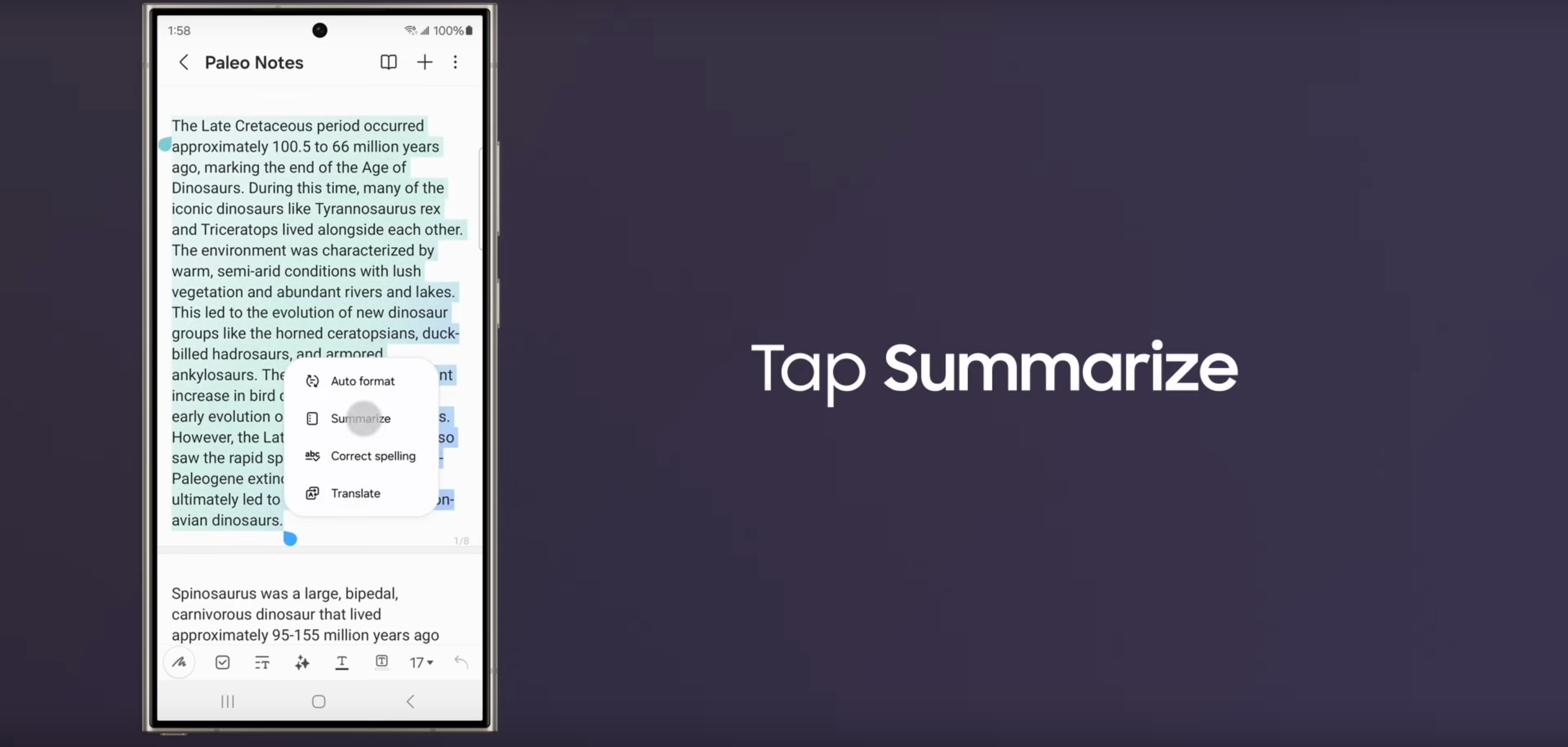
Image Source: Samsung Care - Note Assist: Say goodbye to reading long paragraphs and jotting down the important points. Your note-taking and life organization will be revolutionized with Note Assist in Samsung Notes. For even more ease, it will even translate your notes for you, all while providing AI-generated summaries to take note-making to a whole new level!
With Galaxy AI, you can select even between on-device models for rapid editing and cloud-based processing for superior quality. The latter does offer the ease of instantaneous, offline access, but at a somewhat lesser quality.
Stay tuned for more tech updates like these; this is your soon-to-be favorite friendly neighborhood techie Zayaan, Signing Off!