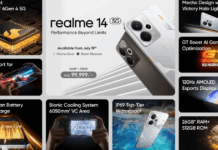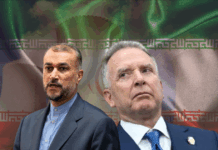Are you someone who has just been asked by your friends or directed by your workplace to download Zoom to Video Call and has no idea how the video app works? Well, it is easy to use, but there are few tricks listed below that will make your Zoom experience seamless.
Use Meeting ID instead of Scheduling Meetings
Zoom allows you to schedule meeting but it is easier for you to use a Meeting ID instead. Just open the app, invite friends on third party apps and boom! all of you are connected in a minute. Plus no hassle of generating new IDs every time you want to video call with the same group of people.
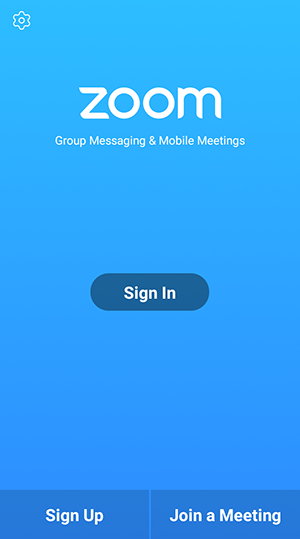
Chat Privately or in a Group with anyone from the Meeting
During the conversation on audio or video call, if you have something to add, just add it to the group chat easily. If in case, you wish to chat with someone, in particular, you can also privately message them. Files, images, documents, presentations and screen captures can also be shared on chat for future reference or to bring back something from a past meeting.
Screen Share – Digital Equivalent of Distributing Resources
Unlike other apps, Zoom allows you to share as many screens as you would like. If you’re the host of the meeting, you can share documents or another form of information in real-time. As most of the world is under lockdown amid the virus, you can play ice breaker games on the app.
Active Speaker View – Seamless Transition Between Contributors
One of the key features this app provides is active speaker view. The app identifies who is speaking and aligns their screen automatically allowing the contributors to carry out the meeting smoothly. The gallery view allows you to open up to 25 screens at a time and yet the technology can align the person talking.
Host controls contributors’ audio, video, and screen-sharing settings
The host is the person who invites everyone to the meeting, and once the meeting has begun only the host has access to change audio, and video settings. However, contributors may also add their preferences.
For more news and updates, stay tuned to Brandsyanrio.