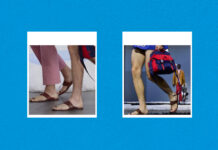It is not uncommon to face a scam of sorts when dealing with technology. Yes, the world is full of people who want to take advantage of the docile nature of others and make a pretty penny off it. One of the ways that people are scamming others these days is through laptops and other tech gadgets. They replace the original parts of the laptop with cheaper, counterfeit ones.
Due to that, the lifeline and authenticity of the laptop is practically abolished, leaving the user with a wasted purchase. The laptop that is supposed to last you for more than 5 years gives out in a single year. So, there are a couple of ways where you can check if the parts in your laptop are authentic without opening up the entire device.
1. Tallying Laptop Serial Number
Sometimes, the seller gives away a laptop that has a different serial number than the one you selected. To ensure you are receiving the same device you liked, make sure to note down its serial number before coming back to purchase it. If the number is different, it means you might have been given a different unit with faulty parts.

2. Checking Device Manager
At times, it is also possible that a component of your device is missing. People can remove these components before giving it to you, so they can use them in other laptops and sell those too. Components like speakers are some of the most removed ones from laptops. Make sure to check all the drivers in your device manager to ensure it has all the parts present.
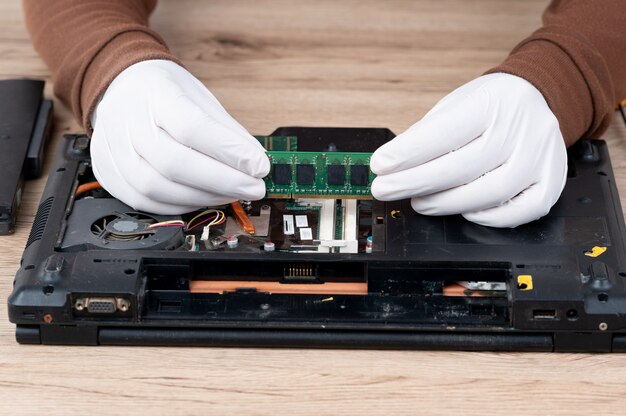
3. Comparing Laptop Specs
If you have purchased a laptop with 16GB ram, you should have that amount of RAM in the laptop. Same goes for the model of the graphics card in the device or the CPU model of it. If you purchase one with 16GB ram but see 8GB in the specification window on the laptop, then it means some parts have been removed or replaced.

4. Manufacturer’s Software
There are official software present online that let you verify the integrity of the parts of your device. Utilize these official software provided by the laptop manufacturer to validate the presence of original components. If you find anything amiss with the components, it is possible that the laptop has been tampered with.

Following these tips can surely give you more ease at knowing whether or not the parts of your device are authentic ones.
Stay tuned for more from Brandsynario.