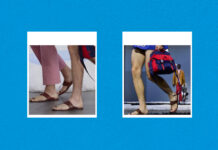YouTube is one of the biggest entertainment platforms when it comes to watching your favourite music videos, web series, tutorials, reviews, and more!
However, often you do not have an internet connection when you are out and about and want to watch a video.
Why not download it prior the trip? Here are 3 easy ways to download your favourite YouTube videos on your device!
1. VDYouTube
VDYouTube is very easy to use. You simply have to go to www.YouTube.com, then click on the video you want to download. As the video is open in your browser, type ‘VD’ before ‘YouTube’.
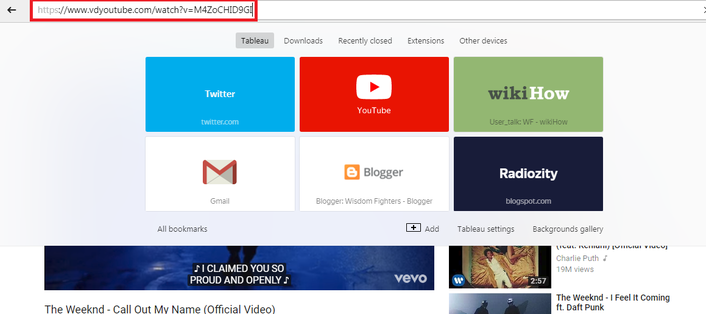
For example: https://www.youtube.com/watch?v=dQw4w9WgXcQ
Would become: https://www.vdyoutube.com/watch?v=dQw4w9WgXcQ
Once you have changed the URL, press ‘Enter’ on your keyboard. You will be redirected to a page where you will be shown an option to download.
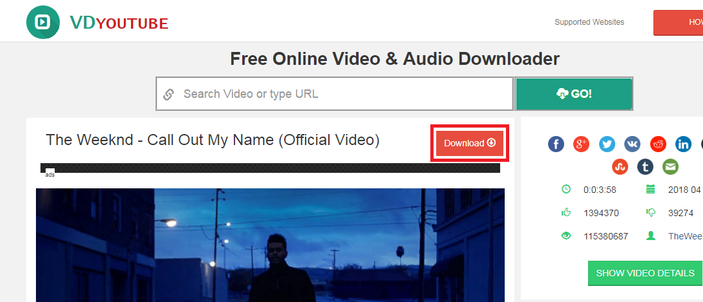
Select the video quality and your download should start automatically.
2. KeepDownloading
Once again, KeepDownloading is also a very simple tool you can use to download YouTube videos.
Simply open YouTube.com, play the video you wish to download. When you do so, a URL will generate in your search bar. You ‘CTRL + C‘ or ‘COMMAND + C‘ to copy it.
In another tab, open KeepDownloading.com and paste the copied YouTube link into the given space. Click on Download once done.
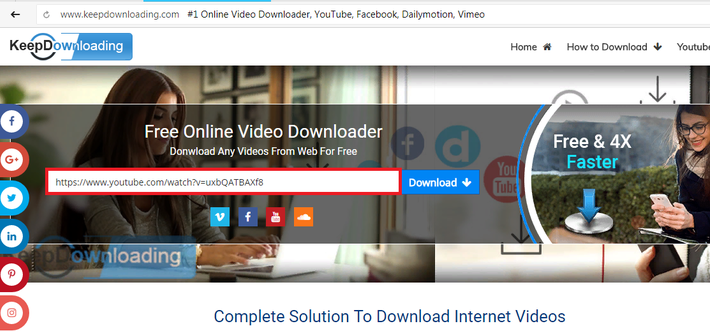
You will be redirected to a new page once you select the quality, your downloading will start.
note: you may run into errors downloading videos that are copyright protected.
3. VLC Player
Open YouTube.com and locate the video you want to download. Copy the URL and open your VLC player. If you already do not have it, you can download it from videolan.com.
Once open, click on ‘Windows’, then select ‘Media’ and then ‘Open Network Stream’. For MAC users, click on ‘File’ and the ‘Open Network’.
Paste your URL into the field and click on ‘Play’, MAC users will click on ‘Open’. Then follow the following steps:
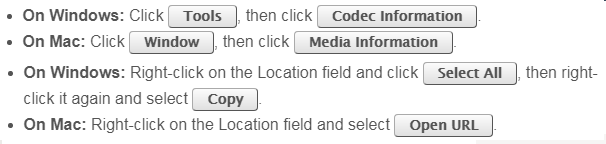
Finally, right-click and save your video by selecting ‘Save As’.
Have any tips? Share them with us in the comments below!
Stay tuned to Brandsynario for more news and updates.