Now you can use your Facebook Messenger application like PayPal to send and receive money. The company has big plans in store for their applications, from bringing in chat bots to games and more, there is much to anticipate for the future of Messenger.
*Note: Messenger payments require a debit card on both ends of the transaction. But there’s no cost to use the service, which offers PIN-based protection and “industry-leading security,” according to Facebook. Here’s how to get started:

Step 1: Add Debit Card
In the Messenger app for Android, tap the Profile icon, then scroll down and tap Payments. In the iOS app, tap Settings, then Payments. Tap Add New Debit Card and complete the process.
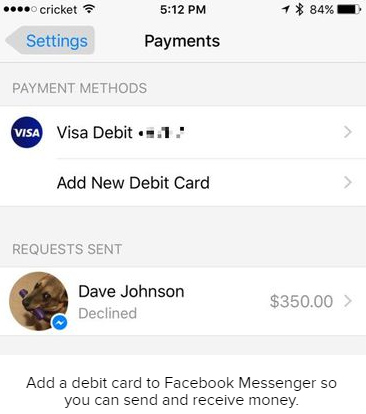
Step 2: Open Chat & Select ‘More Tools’
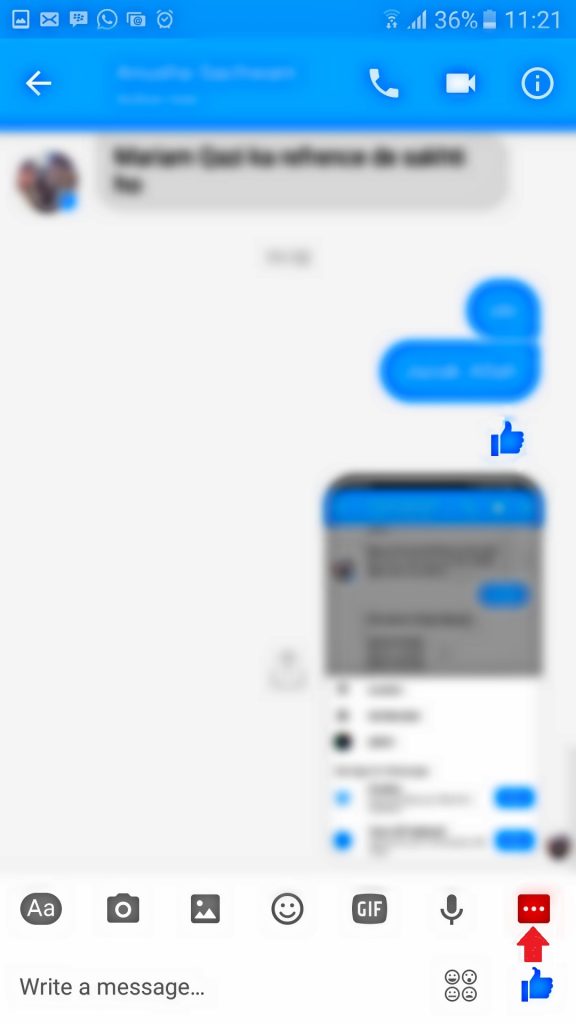
Open a chat with the person you want to send money to or from whom you want to request money. Tap the little “more” icon in the toolbar; it’s the one with three dots in a rectangular box.
Step 3: Confirm Payment
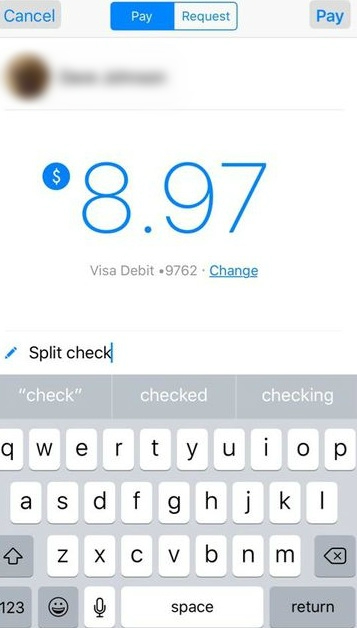
Tap ‘Payments’, then tap on ‘Next’ to bypass the info screen. By default, you’ll be in the Pay screen; enter an amount you want to pay that person and a note indicating what the payment is for. Then you simply have to tap Pay and you’re done!
Money Request
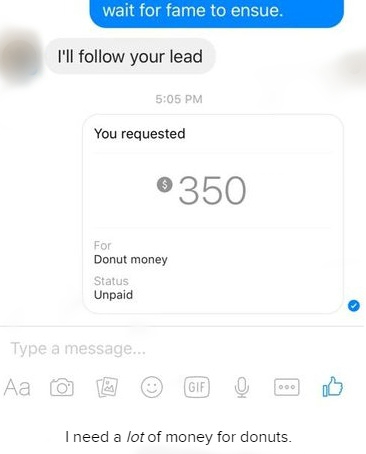
You can also use this payment feature to ask for payment instead of sending payment. In order to use this feature tap ‘Request’ at the top of the screen, enter the amount you wish to acquire and the reason why you need it. Then, tap the Request button to complete the process. With either action, the transaction will appear as embedded item right inline with your existing chat. From there the recipient can either accept or deny just by tapping.
You’re Done!
Stay tuned to Brandsynario for more news and updates.







































