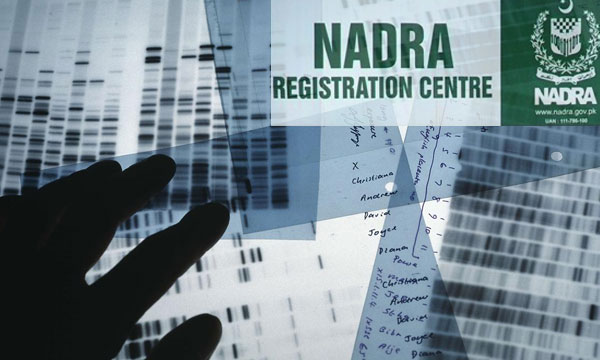The fuss of obtaining CNIC has been curtailed greatly with the NADRA’s online service. If you have lost your CNIC and want to avoid squandering your time in long queues, you can visit the online website to reprint your CNIC .
With this facility, it is very convenient for you to reprint your CNIC. You only need to complete your Online Application, pay fees via Credit/Debit Card Payment and receive your reprinted CNIC through Home Delivery.
Read more: How to Apply For NADRA’s Online CNIC Service
You may go through the fee structure before getting started with the online application. You will also require a portrait photograph of yours (make sure it is in accordance with photograph tutorial). And finally you need a valid Credit/ Debit card for online payment.
Once you have made preliminary preparations you can go through following simple steps for the application of Renewal of your ID.
- Click here
- Click on green Get Started button
- Register your account
- Create an application in the Reprint category
- Provide application details
- Provide your address for delivery of card
- Scan and upload your photograph
- Download and print the special fingerprint form (if your card delivery and permanent address in not same) on A4/Letter page size.
- Capture your fingerprints on this form with the help of the Fingerprint Tutorial.
- Scan and upload the fingerprint form.
- Scan quality must be a minimum of 600 dpi in Grayscale.
- . Review the information you provided and sign the declaration
- Pay application fee online with your Credit Card/Debit Card.
The process is very simple and it will take 12-15 minutes to complete the application.
You also don’t need to submit the fingerprint form if your card delivery and permanent address on CNIC database is same.
Read more: How To Renew Your CNIC Through NADRA’s Online Service
Once you have completed the online application with all necessary requirements, NADRA will start processing your National Identity card. The minimum estimated processing and delivery will as follows.
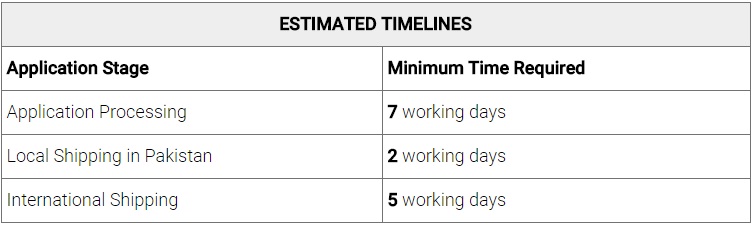
Once applied, NADRA will notify you about your application process via email and SMS on contact details you provided.
Additionally you can track your application by sending your Application ID to ” 8400″ or by logging into the website with your registered account.
Read more: How To Modify Your CNIC Through NADRA’s Online Service