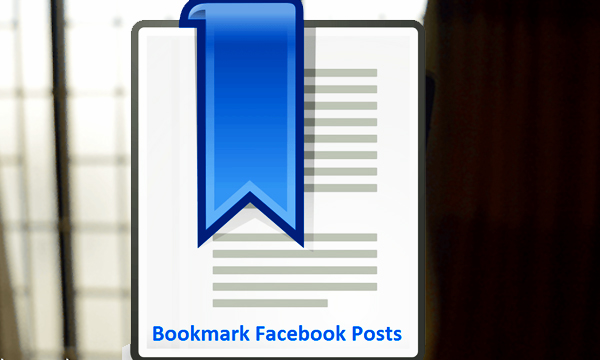Facebook has a whole world to offer with new and interesting content popping up every minute in one’s news feed. When there is so much to look for, there is a greater possibility to miss out some interesting videos, events or links.
The good news is that you can catch up with all your favourite content by using Facebook ‘Save’ feature to bookmark all the Facebook posts which you want to archive.
With Facebook’s ‘Save’ feature, users can now save the video, event or link in the news feed to be viewed at some other time.
All users ar required to do is click on the chevron arrow in the top right corner of a post and select save.
Once done, the content can then be viewed in the Saved folder in the user’s newsfeed at the left-hand corner of the screen. Remember, this will be a private folder and can only be viewed by you.
[iframe id=”https://player.vimeo.com/video/101133002″]
So the next time when you are busy in a meeting and do not have the time to view the post, you can rely on Facebook’s Save feature to save your content for viewing or reading later.
This way one would not run out of the important events updates and won’t miss important links and videos. However, the feature doesn’t allow for saving photos.
Considering the limitation of time, one doesn’t get enough time to check out all videos and posts in the newsfeed. In this regard, bookmarking content will surely be a plus. However, we can’t save friends’ post or from other groups or pages.
Do you find this step-by-step guide helpful in bookmarking important Facebook posts? Let us know in the comments below.