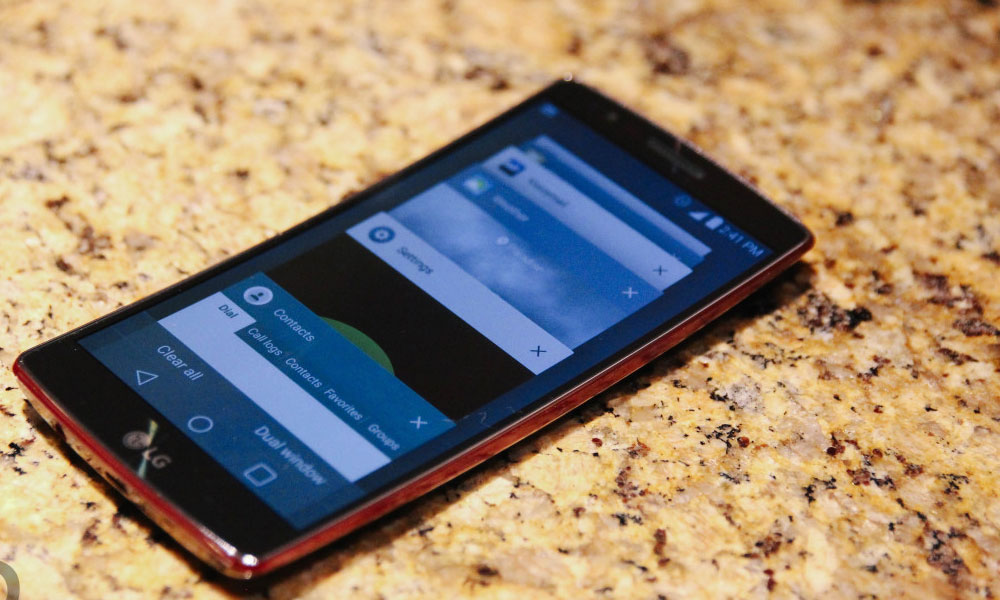Smartphones have become closer to us, perhaps more than people so when this digital buddy starts malfunctioning due to intense heat in summers; it’s time for some precautionary steps. Here are some common reasons as to why your smartphone starts heating and best of all how to fix the problem regardless of its Operating System or software that it runs on.
Common Reasons for Over-Heating
Size Does Matter
The simplest explanation would be the small size and lack of ventilation. Desktop PC’s, laptops, printers, TV’s also have heating issues, but they are well ventilated, so keep your baby in your warm palms.
Excessive Gaming
Playing a game requires a lot of resources from your phone and it represents the most obvious cause for overheating.
Continuous Online Browsing
Smartphone or the Android tablet requires either GSM, EDGE, Wi-Fi or 3G connection (4G where applicable) to display online content. So it’s a double effort for your smartphone/tablet making online browsing the second most consuming process.
Old Battery and Inappropriate Use
Battery’s life cycle varies from 300 to 500 charging cycles. If you drain the battery in 1-2 days, then you should change your battery once in 1-2 years. Also, try and avoid full discharges and don’t recharge only when your Android gizmo has already gone dead.
Stressing Your Gadget While it Recharges
Let your digital buddy recharge peacefully. Leave it alone and don’t disturb while you are feeding it. It might just need to be powered off to rest for a little bit. Being constantly powered on can also cause minor software problems.
How to Avoid the Over-Heating
Disable Unwanted Functions
Disable vibrations if you don’t need them; don’t use an “expensive”, moving wallpaper as it use your gadget’s operating memory maybe when you don’t even need it. Be sure to check your Wi-Fi or Bluetooth connections. Don’t leave them enabled if you don’t need them as your terminal will keep searching for new networks or other buddies to connect with.
Just Turn It Off
When you don’t need your phone to be on, why don’t you shut it down? Learn to separate your life from technology and use it only when you really need it. When you sleep, turn it off. When you are in a business meeting, turn it off. It will keep your techno friend “fresh” and ready for work when you need it.
Don’t Throw Your Baby Here & There
Never leave your smartphone around the house, or even worse, forget it in your car and let it burn under bashing sunlight. It can magnetize, and, with time, contribute to the overheating. So, be careful and don’t lose your Android tablet or smartphone in your house, car or yard.
Clean Your Smartphone/Tablet
Clean the battery contacts and puff it for dust as it can infiltrate inside your device through the microphone fan and even infiltrate using the recharging orifice. If you are not sure how to open Android smartphone or tablet and to pack it back, then run to a phone service nearby and ask them to clean it up.
Now, if your gadget is still getting hot even having tried all the above suggestions then it’s high time to say goodbye to the oldie and bring home a new one!