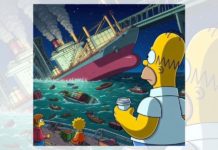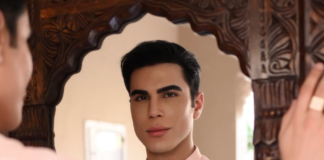Cellular Networks in Pakistan have exploded with promotional ads as 3G and 4G make their way in Pakistan, finally. Cellular networks in Pakistan have started to check the availability of this newly appointed technology, this week.
It’s a havoc of terms and technologies out there – Zong’s unparalleled 4G paired up with Ufone and Telenor’s 5Mhz 3G along with Mobilink’s standout 10Mhz 3G and Warid uncertain promises of bringing 4G LTE in the country.
3G is mobile broadband, with additional charges of course, especially because internet speeds are unparalleled on 3G.
The biggest question thus is – how to activate 3G in my particular phone?
To address this issue, Brandsynario rolled out a tutorial for the three major operating systems in smartphones all across the world – Android, Windows and iOS.
Note: Before beginning it’s better to check if your phone is 3G supportive. You can do that by visiting any major websites, like gsmarena.com, and searching for your mobile made and model.
Activating 3G on Android
Activating 3G on Windows
Activating 3G on iOS:
iPhones are perhaps the easiest in activating 3G.
All you have to do is go to Settings > General > Cellular > Enable both “Cellular data” and “3G”
Voila! Your iPhone will switch to 3G where ever it will be available.
Are you a 3G user already? Tell us in the comments below.