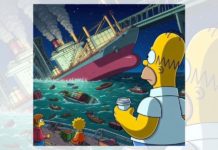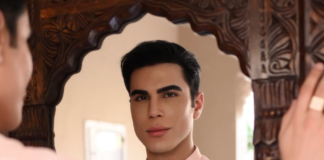The notorious ‘Messenger’ app by Facebook has now debuted on the web browser platform. The messenger for web was launched on Wednesday and is now accessible through Facebook’s domain site ‘Messenger.com’. This messenger client is separate from the Facebook.com homepage and works as a standalone feature.
Facebook seems to be highly enthusiastic and sharply directed towards building the Messenger its own eco-system. This translates to the need of supporting it with an appropriate app on all major platforms available. New features will be launched for messenger in the future to capitalize on the e-market opportunities which will includeMessenger Business Integration.
This feature will enable users to chat with companies directly about their queries, updates on purchases and also track shipments. Facebook has also rolled out a new peer to peer payment service and has given access to it for third-party developers. This is aimed to get content and services built by the developers and integrate them.
According to Facebook, the web version of Messenger has been rolled out so the sole focus remains on messaging. While the chat option and messaging window is available on Facebook.com it is quite distracting with posts, notifications and newsfeed etc. Facebook hopes to shoo away these distractions when you just want to interact with people.
To get started, just log onto Messenger.com with your Facebook account. The browser will pull in your current chats and display them in full-screen, making image, sticker and GIF shares more visually appealing.
You can also make calls with the telephone or video button at the top right menu bar; clicking either option will open a call interface in a new window – akin to what Google has done with Hangouts.
A gear button on the upper left corner allows you to make setting adjustments, such as sound and desktop notifications. You also get the option to manage your Blocked list, but this link takes you back to the Facebook homepage.
There are no words on whether Facebook will push chat threads from its homepage to Messenger.com, or if a desktop client is coming. We certainly could envision Facebook developing one if it plans to continue building Messenger out as a full platform for chat and social commerce.
If you want to use this feature, log onto Messenger.com with your Facebook account. The browser window will pull in your messages and chats on full screen. The audio call and video call options can also be accessed at the menu bar on the top right corner. A new window will open when you engage in a call.