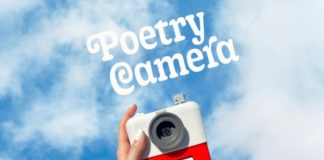If you are just very sick and tired of trying every other proxy and VPN to get YouTube working on your PC; this post is exactly meant for you! Who knew that Google Chrome, a browser that you might currently be using is that magical key which will unblock the website that we all have been struggling to use ever since it was blocked in Pakistan!
Also See: How to Watch & Download YouTube Videos in Pakistan?
Here’s how to make the magic work:
- Download Google Chrome if you do not have it on your PC. Current Chrome users can skip to Step 2.
- Open your Google Chrome browser and then open Google’s website
- Search “Zenmate”
- You will find the following link
- Click on the extension link
- A new tab would open up. Click on ‘+ Free’ Button appearing on the top right-hand corner of the tab.
- Now click on the ‘Add’ button appearing on the extreme top right corner.
- A new page will open up. Enter your email in the bar appearing on the front page and click ‘Get secured now’ icon
- It will now ask to set up a password to login. Set any password and click ‘Get secured now’
- Next, you will see a green icon next to the ‘Settings’ icon on your Chrome browser
- Click it and change it to any location you like
- Now enable protection by switching on the power button shown at the bottom of the drop down
That’s it! Now you can open YouTube and enjoy any video you like. You can also sign in to your YouTube account without any need to apply proxy or VPN.
Related: How to Unblock YouTube on Your Smartphone in Pakistan
This marks the end of all the failed attempts of downloading and trying every other proxy which never serves the purpose.
Try it now and share it in all your social circles. It would be a huge favor for them!