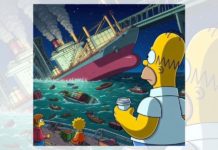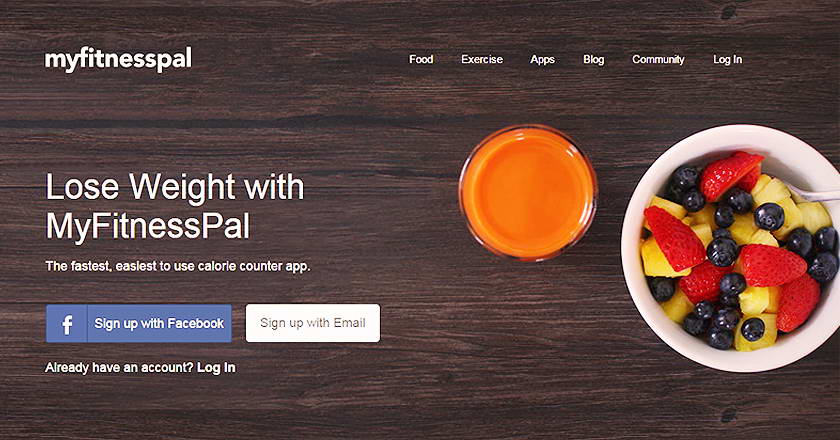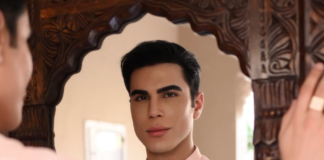Whether you are losing weight or training to gain some, you need to keep track of you calories to achieve your desired fitness goals. Wouldn’t it be easier if we had just a single platform tracking all of this?
From a plethora of fitness apps, we bring you ‘MyFitnessPal’. The BEST fitness app in the app market today, it will make your desired goals attainable without proving to be a nuisance.
MyFitnessPal keeps track of your food intake as well as your weight loss/gain progress. But don’t just think of it as a calorie counter, it’s a nutrition based app which means it will keep you healthy.
What’s more exciting? It’s free and available on both Android and iOS!
It has a friendly and interactive user interface. The instructions and displays are quite clear and helpful for even the novice user. This is not some run of the mill app that sets a predefined calorie goal and the traditional nutrition values.
This app is truly amazing in the sense that it calculates your calorie and nutritional needs on the basis of your physical profile as well as activity level. As a seasoned MyFitnessPal user, I swear by this app for fitness goals even if you are trying to gain muscle.
How To Use MyFitnessPal
Step 1: Sign Up & Fill The Forms
When you first open the app, you have to sign up. Your MyFitnessPal account can also be accessed and updated by logging on its website.
After signing up, you are asked to fill in your date of birth, gender, height and your usual activity level.
After analyzing this data, the app calculates your resting metabolic rate (RMR). RMR is the normal quantity of calories burnt by your body throughout a typical day with your specified level of activity.
In addition, the app calculates the amount of protein, carbohydrates, fat, vitamins, cholesterol and sodium your body needs for a day.
Step 2: Choose Your Plan – Lose, Gain or Maintain
After the calculation, you opt for an option from maintaining weight, losing weight or gaining weight.
Then the app asks for how much weight you want to lose/gain in a week. The limit for losing is 1Kg per week and 0.5 kg for gaining weight.
Selecting the desired option will present you with a calculated calorie goal.
Step 3: The Food Diary
Now the real work starts. Every day you log your food entries and try to reach the caloric goal assigned. The app helps in this domain too.
It has an amazing, enormous database of food that you can search and add to your food diary. I mean 3.2 million food entries to search and select from and if you don’t find it there, you can also log in your own calories. From fruits, vegetables, juices, snacks and meals, everything is here.
You can even select the portion size for each food in grams, cups, ounces, ml etc.
The amazing thing is that you can find Pakistani food to log here (Hallelujah!). From searching biryani to daal or sabzi, from samosas to gulab jamans, you will find nearly everything here with its nutritional value.
Now selecting can get a bit tricky because there are multiple entries with differing values to them so you might have to wing it sometimes.
My own personal trick is to see which values are repeated in multiple entries. If you get different calorie values for food, first see that their portion size is same. If they are, just simply select the most repeated calorie value. This works most of the time to get accurate value.
MyFitnessPal alerts you that the values for nutrition might be missing in various entries. In addition to the food records, the exercise database is impressive too. It carries 350 exercises including sports or fitness and their calorie burn rate.
Step 4: The Daily Summary
The daily summary page presents you with the net calorie goal, your consumption and burned calories for the day.
A pie chart indicates what % of carbohydrates, protein and fat is to be taken by you on either a day or an entire week.
The bar graph for the week shows your calorie graph for each day of the week and the calculated average of the week. This tells you how you performed each day over the week.
Along with your weight, you can also track your neck, waist and hip sizes. Your measurements are plotted on a line graph over time.
Step 5: Add Your Friends!
Another amazing feature is that you can add friends and interact and compete with them through the app for better results and motivation.
Blog and community features help you interact with users worldwide to socialize and seek advice.
The app also motivates you as well as reminders can be set to remind you for logging your food diary but can only be done when connected to the net.
Download the app on Google Play here:
Download the app from iOS App store here
Give MyFitnessPal a shot and I am sure it will pleasantly surprise you.