YouTube is probably one of the most entertaining social media platforms. But in the last few years, it has faced tremendous backlashes from governments and other authorities in several countries like Pakistan, making it extremely hard, if not impossible, to enjoy YouTube.
We have compiled a list of 9 tips and tricks that will allow you to use YouTube more effectively!
Tip number 1: Share on all social media fronts simultaneously!
You can share your promotional videos or videos that you like or comment on simultaneously on a variety of social media channels. All you need to do is activate the required settings by clicking on the “settings” button and then the “sharing option.” Connect your accounts to your YouTube and see the magic happen.
Another fantastic thing is that with this sharing option activated, you don’t need to log into your social media accounts every time you want something shared.

Tip number 2: Use YouTube in any language that you prefer.
YouTube is a global entity, and it only makes sense that you can use it any language you prefer. On the bottom of the homepage, there is a drop-down menu labeled “Languages” from there you can select whatever language you want Youtube to appear in.
Tip number 3: Customize the video that you are watching
YouTube rolled out a new feature a while back, which allowed users to see the video on a screen, which was slightly larger than standard but not covering the entire screen size. The resolution of the video can be changed by simply clicking on the resolution button; users can choose between 240 p, 360 p, 480 p, 720 p, and 180 p.
To do this, you need to click on the Settings option and then click on the playback set up a choice to make the desired changes to the default video option.

Tip number 4: Save some treats for later
Users who do not have time to watch all the videos that they like can save videos and watch them later. To keep the video, they just have to click on a symbol that is similar to a plus sign on the black ribbon displayed under the video.
Tip number 5: You have control over your past searches
You have the power to view and edit your search and viewing history on YouTube. This allows you both a chance to watch the videos that you liked, again or an opportunity to remove the videos that you fear being caught watching.
To access your viewing history, you need to click on the user’s icon and then click upon the button labeled “Video Manager.”
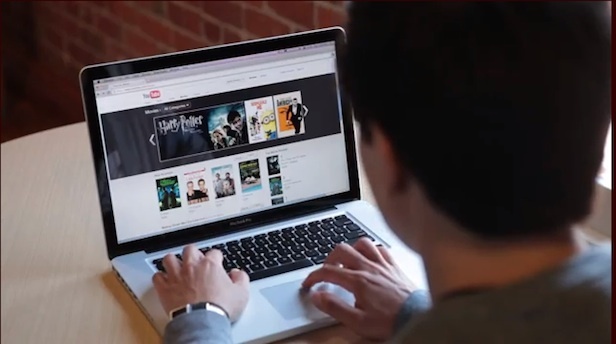
Tip number 6: Use the keyboard to command your video
You can perform various actions using your keyboard. The space bar pauses the video. The left and right key, rewinds, and fast forwards the video, the up and down key increases and decreases the volume of the video, whereas the home key plays the video from the beginning, and the end key takes the video to its very end.
YouTube Pakistan Launched As Localized YouTube Version for Pakistan
Tip number 7: YouTube makes for an excellent watch on televisions!
Keeping in mind the rapid pace at which the television is now integrated with entertainment and the internet, it is imperative to have a particular interface that makes it easier for people to enjoy browsing Youtube videos on TV. The “lean back” interface allows users to browse through videos without any issues.

Tip number 8: Customize your captions
If you enjoy using captions and have wanted to know of ways to make them more appealing, then this is your lucky day!
Click on the option marked “cc” and then click on the button labeled “settings.” From there on, the user can customize the colors of the caption, the background, the foreground, and the font size.
Tip number 9: YouTube Slam
YouTube slam is a unique way for you to enjoy watching videos on YouTube. You get to watch videos with a similar theme and vote for the one that you like the most. To access this feature, scroll down to the bottom of the youtube page and then select “Try Something New,” from the menu that appears you can then choose YouTube Slam.
Were any of these tips helpful? Let us know in the comments below.







































